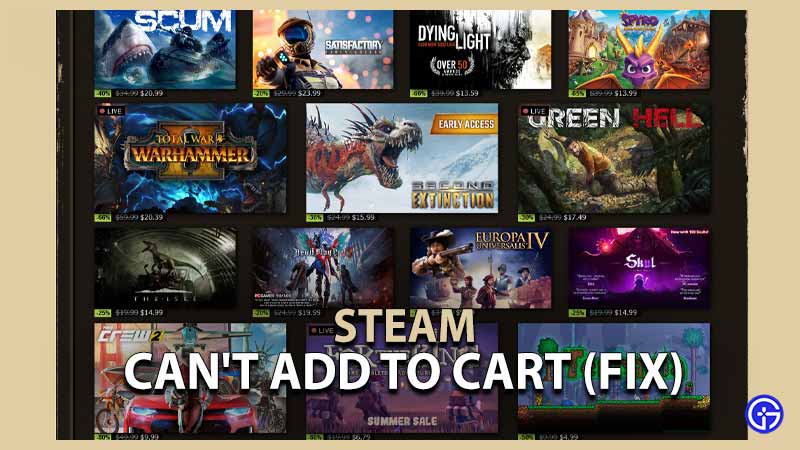Many steam users are facing issues where they are not able to add any games to their cart in their account. No matter what they try, even restarting the software might fix the problem. If you one of those who suffer this, then here’s how to fix can’t add to cart in Steam.
Steam Can’t Add Anything to Cart – How to Fix?
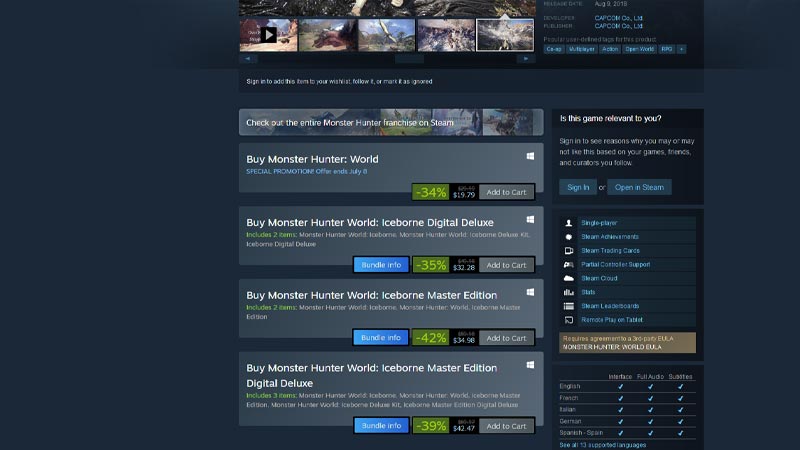
To fix can’t add to cart in Steam, try the following solutions:
Purchase From Steam’s Official Website
Making your transaction through Steam’s official website is a quick and straightforward solution for this problem. This problem appears to be restricted to the Steam app, which is very frequent. As a result, you may view the official Steam website using any browser. Simply make whatever order you want after you’ve signed into Steam. Here, we urge that you use a secure browser.
Check Steam Servers Status
It’s conceivable that the Steam servers are now offline, however, this is extremely unusual. You may double-check this by contacting Steam’s customer service department. They will explain why you’re having this problem and why it’s happening. If the servers are truly down, we’re afraid there’s nothing else you can do but wait. The good news is that the server will be up and running again in a few hours.
Install Steam Again When Steam Cant Add to Cart
Reinstalling Steam is another option for resolving the issue. Before downloading and installing Steam, be sure you have entirely removed it from your computer. Also, make sure you have the most recent version of Steam downloaded from the official website.
Instead of Steam Beta use Public Version
Running a beta version of Steam might sometimes create a problem. In any instance, we recommend double-checking the version you’re using right now. Changing your version to the public version might potentially address the problem.
That’s everything you need to know about how to fix cant add to cart in Steam issue. While you are here, make sure to check out our guide on how to fix Steam too many Login Failures error as well as the Best Steam Skins.