For several Pokemon GO players, Campfire isn’t working and they need a fix. No matter if you have been playing the game since it launched, or have just recently started your trainer journey. Campfire is an app that you should consider using. For those who don’t know, it is a social app for all Niantic’s games. This way even if your friends don’t play the game, you can always find local community members to join with. It gives you features like connecting to friends, messaging them, joining group activities, and more. Of course, you can also use it to team up with other players to take on raids together. So here is how you can log in to Campfire for Pokemon GO.
How to Fix Campfire Not Working for Pokemon
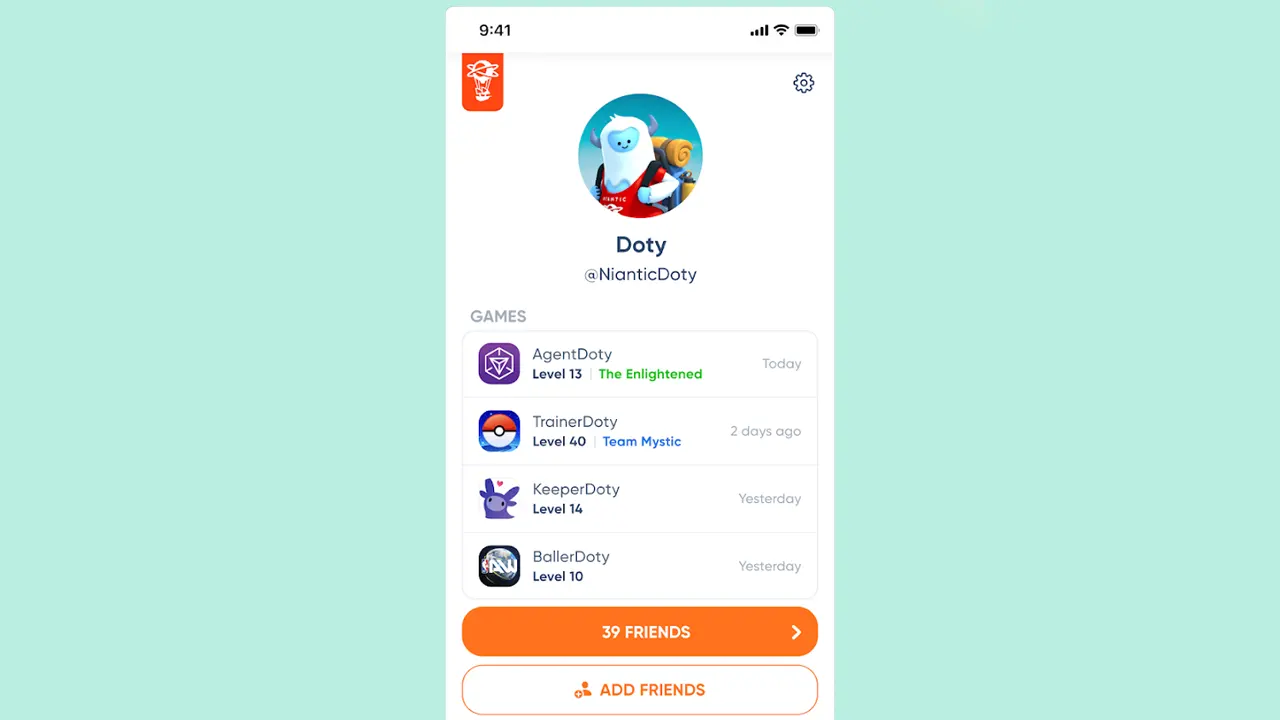
The developers know about this issue, and here is the their workaround to fix it:
- Uninstall Campfire from your phone.
- Next, open Pokemon GO.
- Log in to your Pokemon GO account if you haven’t already.
- You should see the Campfire button on the main screen. Tap on it to start using Campfire.
If it starts working now then you can reinstall the Campfire app and see if you still get the login error. In case the above fix doesn’t work then you can try these next:
- Link accounts to other platforms: Pokemon GO supports login from Google, Facebook, and Apple. So if you are unable to log in from one provider. Make sure you link your Pokemon GO account to the other platforms. Once done, log in to Campfire. You should be able to use the app with Pokemon GO now.
- Check your internet: There is a chance that you are facing this issue due to a poor internet connection. Simply restart your phone or enable & disable flight mode. Once your connection refreshes try logging in now and you should be able to log in.
- Clear Cache: Sometimes you also get this error if you haven’t cleared the cache for these apps. Go to Settings and select all apps. Now look for Pokemon Go and Campfire and clear the cache for both. You can also clear the data. Don’t worry about losing your data as it will restore when you log in again.
With that, you have all the fixes for unable to log in to Campfire for Pokemon GO. Since you like this game be sure to check out our Pokemon GO section for more help on other topics for this game.


