The latest title of Call of Duty is here and it is as amazing as expected. The storyline is gripping and the missions are intense in Modern Warfare 2. Although, every new game has some bugs and issues. These issues may spoil your gameplay experience. One issue that the players have complained about is that Modern Warfare 2 is not saving their campaign progress. Due to this, the players have to play the same mission over and over again. If you have lost progress then there is nothing we can do about it, but we can take certain steps to prevent it. In this article, we will tell you how to fix the campaign progress not saving issue in COD MW2.
How to Fix the Campaign Progress Not Saving Issue in COD MW2
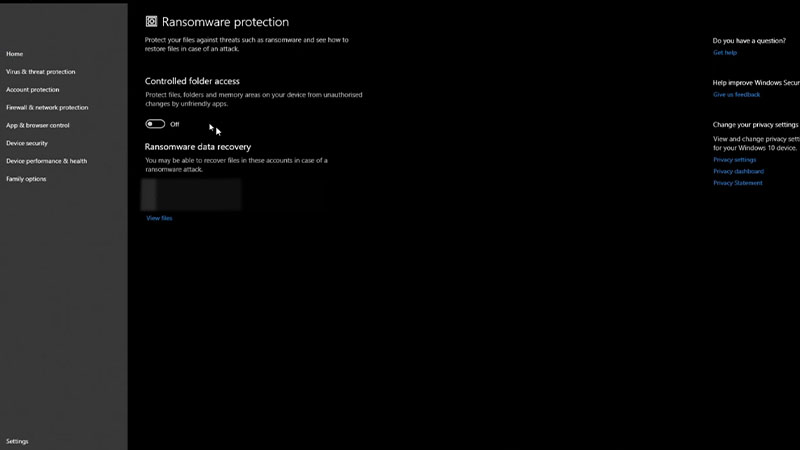
After completing missions in the campaign, the game might not save the progress forcing you to play the game all over again. The exact reason why this issue happens is not known but you can try solving it before the developers take care of it.
Disable the Antivirus or Add the Game to the Antivirus Whitelist
- Go to the Windows settings
- Click on Privacy & Security
- Then Click on Windows Security and then ‘Open Windows Security’
- This will open a separate window
- Head over to Virus and Threat Protection
- Under Ransomware Protection, click on Manage Ransomware Protection
- Here, you can turn it off or if you want it turned on, then click on Allow an App through Controlled folder access and click on ‘Yes’
- In ‘Add an allowed app’, Go to the folder where MW2 is installed.
- Double-click on ‘COD.exe’ to add it to the list. Repeat the process with other .exe files
By doing this, the game should be able to save your campaign progress.
We hope this article helped you to fix the Campaign Progress not saving Issue in COD MW2. We have more helpful guides like How to Fix the Ghost Bug in Kill or Capture Mission in our Modern Warfare 2 section.

