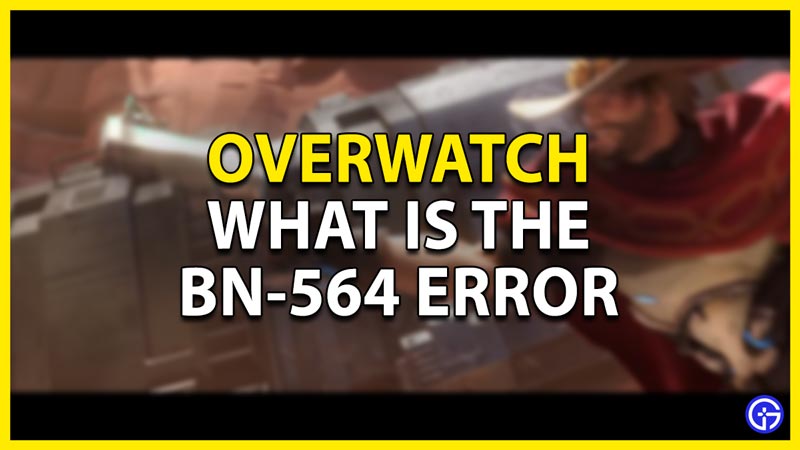Imagine this, Blizzard just released a big update on Overwatch. You are excited and can’t wait to get into the game but connection error. As you picked up your console the game does not let you log in. It just flashes BN-564 Error. Here I will tell you all about the BN-564 Error in Overwatch.
What is the BN-564 Error in Overwatch?
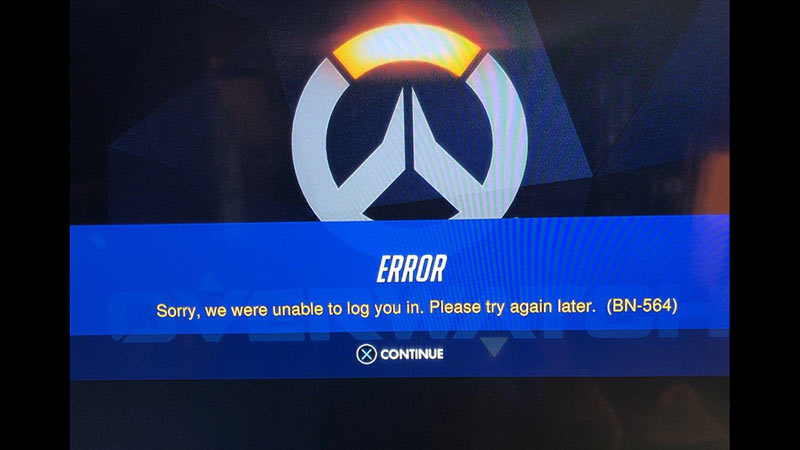
The BN-564 Error is an issue that occurs on Consoles like the PS4 and Xbox One when the servers are down in Overwatch. This usually occurs when Blizzard has just dropped an update to Overwatch. You can check if the servers are back from maintenance by checking BlizzardCS on Twitter, you will get updates and server statuses on the game. Since it is a server-side error, you, as the player, can’t do much. Although if the Servers are not under maintenance, then your client is unable to connect to the servers. If so then you can perform the following steps to fix the problem.
How to Fix the Error?
You can first start out by Restarting your PS4, Xbox One, or whatever console you use to play Overwatch on. If that doesn’t resolve it, then try unlinking your Battle.net account. Once you do that, restart Overwatch and relink your Battle.net account. To disconnect your Battle.net account, you will have to go to Security & Privacy, and under that, you will have to select Connected Accounts. Once you have selected it, disconnect your account. After doing these steps you should be able to log in to Overwatch. If the error still persists, then contact Blizzard through their Customer Support or visit their Technical Support Forum.
This was all about the BN-564 Error in Overwatch. Hopefully, the guide helped you in resolving the error. You can also check out our guides on Checking Server Status and Overwatch Crossplay.