Black Myth: Wukong developers have released a benchmarking tool that will let players test out if this game will work on their system or not. But it looks like there is some bug in the tool. At first launch the tool is crashing, while in some cases it is stuck on a black screen. Here are some common fixes to try out.
Black Myth: Wukong Benchmarking Tool Crashing Fix
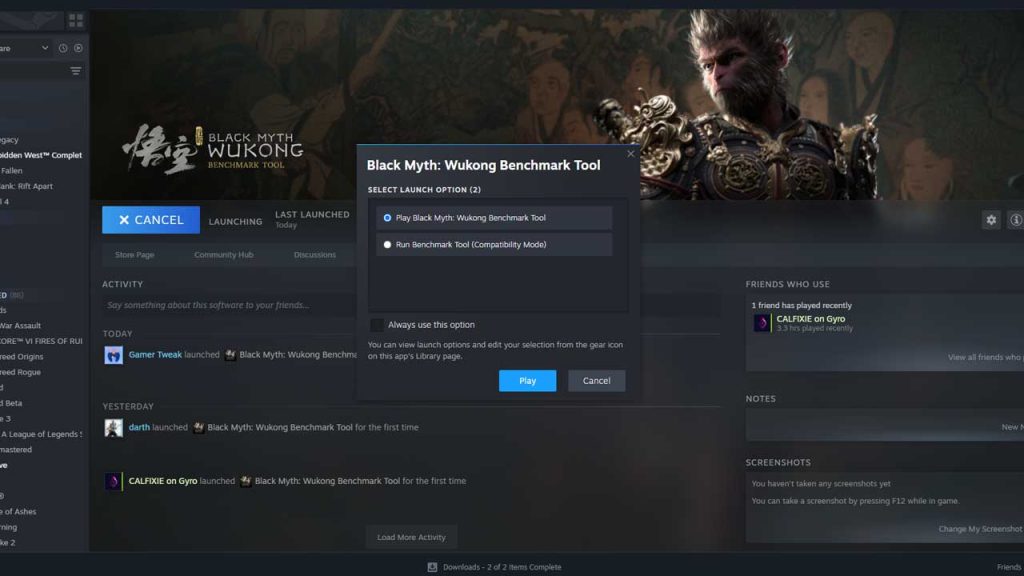
After installation when you launch the tool, you will see two options. First is standard mode to run the tool and second is compatibility mode. The first mode will work well if you have the latest Windows operating system and updates. That is Windows 11, and if you are running an older version like Windows 10 then select Compatibility Mode.
Black Myth: Wukong Benchmarking Tool is optimized to work on older systems also. But it is better if you have everything latest from OS to its drivers. This will reduce issues related to fps drops and lags.
Why is Black Myth: Wukong Benchmarking Tool showing 57 or low FPS?
Check your monitor’s refresh rate, if it’s 60Hz or lower then do not expect much FPS on that. It doesn’t matter if you have a high-end RTX GPU. To unlock better fps you need a max refresh rate, which is only possible in gaming monitors. But there will be no issue on low or mid-end settings. Medium graphic settings will give you an optimized gameplay experience. And if your system can handle the maximum load, then go for Cinematic.
How To Play Black Myth: Wukong on GTX 1080?
Black Myth: Wukong minimum system requirement is a GTX 1060 6GB Graphic card along with a Core i5 8th gen CPU or Ryzen 5 1600. 16GB RAM is required, based on that config, the game can still work well on GTX 1080. The recommended system requirements to run this game are an RTX 2060 GPU and a Core i7 or Ryzen 5 5500 processor.
Based on the configuration and benchmarking test, Black Myth: Wukong will work on the GTX 1080 system. Just make sure to reduce the settings to medium by turning off other graphic options.


