Once you know how to bind Noclip in CS2, you can fly around the practice and custom workshop maps however you prefer. Be it with friends or puny bots, flying around the maps of Mirage or Dust 2 gives you an edge. Aside from knowing the fly command, it offers you a better insight into the map layouts and spawns. Since practice (and flexing) makes a man perfect, try out flying around the private servers or maps. So, check out our guide on how to bind Noclip in Counter-Strike 2.
How to Bind Noclip in CS2 (Fly Command)
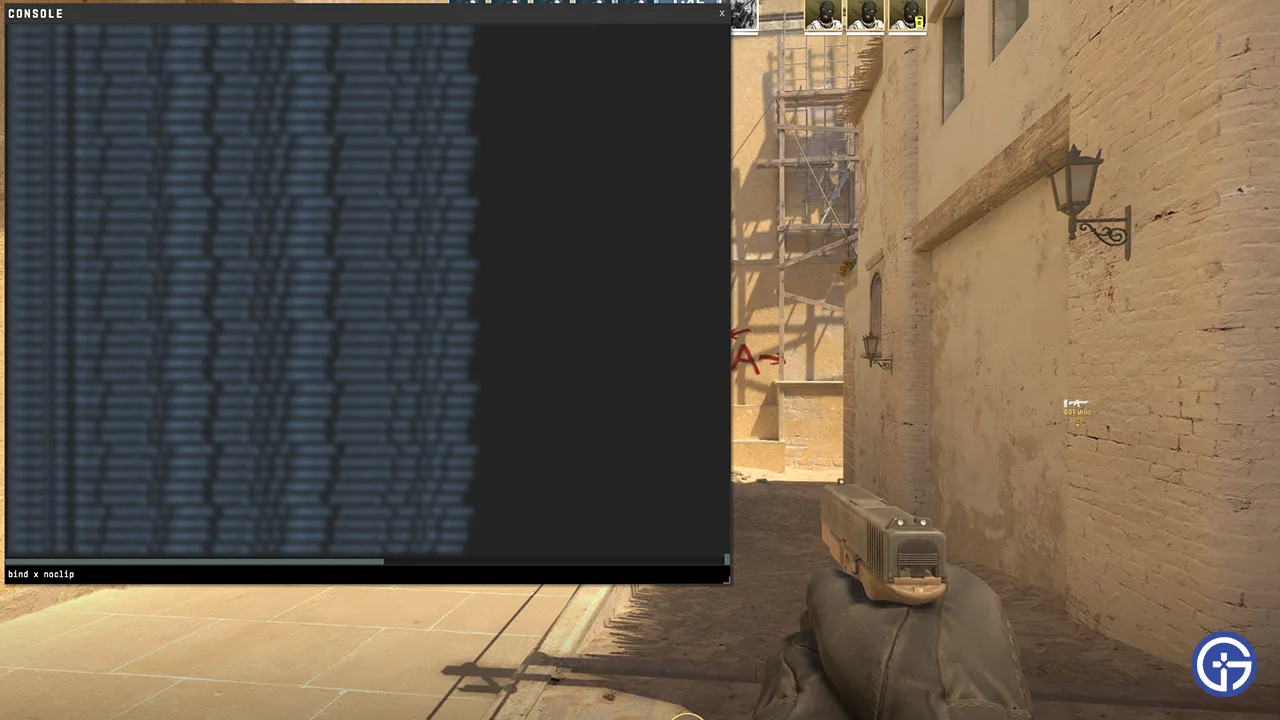
Before we begin, you need to enable the Developer Console. For that, head to the Settings Menu by hitting the cogwheel from the Main Menu. Then, head to the Game tab and toggle the Developer Console option to Yes.
Follow these steps to bind Noclip in CS2:
- Firstly, begin with a workshop map or other suitable Practice match.
- Upon entering the match, hit the (~) key to launch the Developer Console.
- Then, type sv_cheats 1 to enter and enable the console command. You will see this command applied to the bottom-left of your screen.
- Now, type or copy and paste the following command:
- bind (any key not in use) noclip
- Hit the Enter key to apply this console command.
- As you hit the applied keybind, you will be able to pass through objects and fly around.
- This will give you free time to practice and try different angles.
If you want to unbind the applied keybind, check out our guide on how to unbind a key for more insight. Once this command is applied in a private server or match, you can fly around the map. The bind noclip or fly command will also allow you to pass through building structures and objects. It is like a full-blown spectator mode in which you can also fire your weapons. While this command is great to blow the minds of your practice friends, it can also help you understand the map better.
Can you Double Bind in CS2?
Yes, you can double bind in CS2 in the same way as Counter Strike Global Offensive. You can use the semi-colon (;) to separate multiple commands while inputting them in a Developer Console. With the double bind, you can assign the same key to multiple commands as one. But use the sv_cheats 1 command before you double-bind.
- For example, we assigned the X key button for the fly command. But using a semi-colon, you can double-bind the command.
- So, if we want to assign a key for a fly command, buy an AK-47, and a defuser, the command will be as follows:
- bind X noclip; buy ak47; buy defuser
- Note that to buy these things though, you must have the required Cash or economy.
- However, if the above method doesn’t work out for you, you can also use the plus button (+) to separate commands.
That’s all about how to bind Noclip in CS2 for fly command. If you liked this guide, check out our other guides to find out how to apply and remove stickers, how to get an active Prime status, and explore more Counter Strike 2 Guides right here on Gamer Tweak.

