Lost Ark is an MMOARPG with a massive World with multiple Continents, each having its Islands & other landmasses. Traveling to every corner of the Map can be very exhausting and with the constant back & forth that players have to do, it can get a bit annoying. Although Lost Ark has a lot of Traveling means like Boats, Mounts, playable Song Spells, etc. they don’t provide instant point-to-point travel. Is there a way to instantly Travel to a certain point on the Map? Well, there is a way and it is the best way to go from point A to B in a matter of secs, that being the Bifrost. In today’s guide, I will show how to use the Bifrost in Lost Ark.
How to Use the Bifrost in Lost Ark?
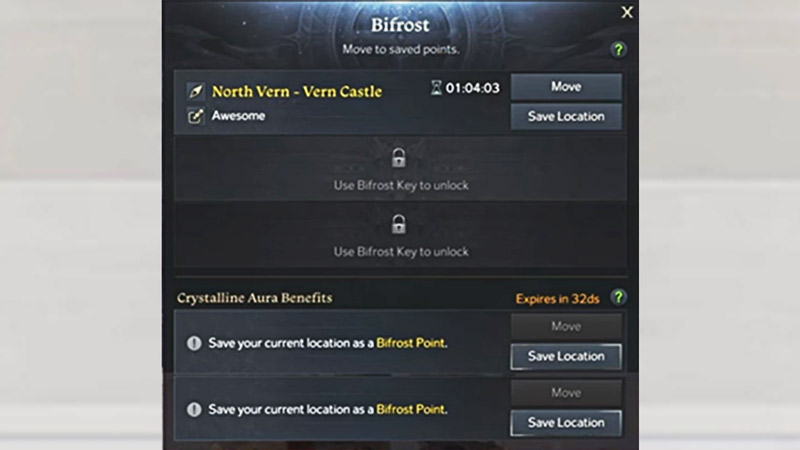
In Norse Mythology, the Bifrost is a rainbow bridge that connects Asgard to Midgard. It served as a Travel mean between realms and in Lost Ark, it has the same purpose. The Bifrost in Lost Ark is instant teleportation to a location of your choosing. To access it, Press Alt+W or click the Adventures Tab at the bottom right of your screen. In the Adventures menu, you should be able to see the Bifrost. Once you have opened up the Bifrost Menu in Lost Ark, you should see three slots. Of which 2 of them are locked in Lost Ark. On the one that is not locked, you will see that there are two buttons, Move & Save Location. If you are at the location you want to teleport, click on Save Location and your current location will be saved.
Now whenever you click on Move, you will teleport to that location from anywhere on the Map at the cost of 1000 Silver. After which the Bifrost will have approximately an hour or two of Cooldown. You can do the same for the other two slots. To unlock those Bifrost slots in Lost Ark, you will need to get a Bifrost Key. If you get 2 such keys, you will have 3 Bifrost Teleports waiting for you to use them. If you have the Crystallin Aura Pass, you will have additional 2 slots in the Bifrost Menu. Now, you can still use the Bifrost when it’s on a Cooldown but it will cost you Blue Gems instead of Silver. I do not recommend you on doing this.
This was all about using the Bifrost in Lost Ark. Hopefully, this guide has helped you. You can also check out our guides on How To Increase Roster Level in Lost Ark.

