Insomniac wants to make sure that everyone, especially new players, feels familiar with the traditional Spider-Man swing mechanics. How? Well, they have added a new Swing Assists feature for that. While several players are still unsure about using it, we are here with the Best Swing Settings for Marvel’s Spiderman 2.
Our guide will help you web-sling across the City as Peter or Miles naturally. Alongside, it will help you figure out whether you should use the new Swing Assists or not.
Spider-Man 2 Best Swing Settings (Tweaks)
Firstly, it’s important to know that the old Spiderman games had Swing Assists enabled by default. This helped the players sling from building to building seamlessly. Since Insomniac’s Spiderman 2 has added so many customizable options, figuring out what setting to turn on or off becomes overwhelming. But we have already done that work for you, so here are the Best Swing Settings:
- Swing Steering Assistance: 5
- Slow Corner Timescale: Off (On if you are new)
- Webline Bending: On
Throughout our entire playthrough, we used the above settings and it worked perfectly fine for us. So if you are a newcomer to the franchise and are using these tweaks, I suggest you take some time to get accustomed to it.
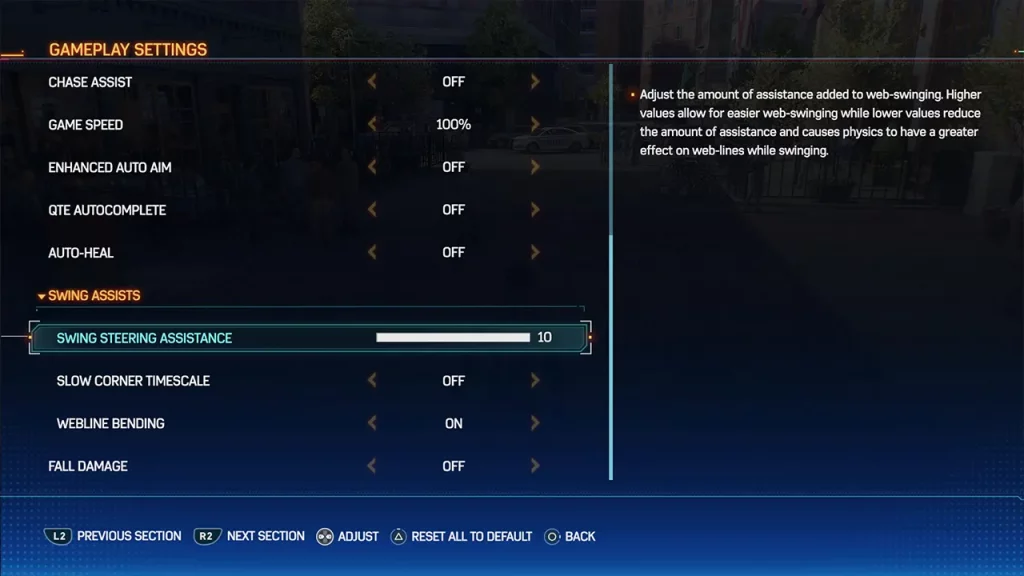
Should You Use Swing Assists In Spiderman 2?
Using Swing Assists completely depends on how familiar you are with this game’s traversal mechanic. For someone who has no idea how to control the L-stick while swinging, adjusting the Swing Steering Assistance slider to 10 will be appropriate for them. And fans who have played previous Spiderman titles should slide it to 5 or 0. Aside from this, if you find it slightly difficult to make quick turns while web-slinging, I suggest you turn on the Slow Corner Timescale. It will slow down the time and help you rotate the camera to turn in any direction smoothly.
One more thing, I suggest you turn off the Fall Damage for Spiderman 2. As there are multiple chasing sequences ending up in a fight, you would probably want to stack up your HP.
That covers everything in our guide for the Best Swing Settings in Spiderman 2. For more of such content, be sure to stay connected to Gamer Tweak. We have covered plenty of helpful guides in our dedicated section for Spider-Man 2.


