Looking for the best settings for Starfield for your Steam Deck? Well, your search ends here. Below we have listed out the best graphics options that you use to can optimize your experience on your handheld. Not only should it help you get a better FPS, but should give you an overall smoother experience by reducing lag. So here are the ones you should use.
Best Steam Deck Settings For Starfield
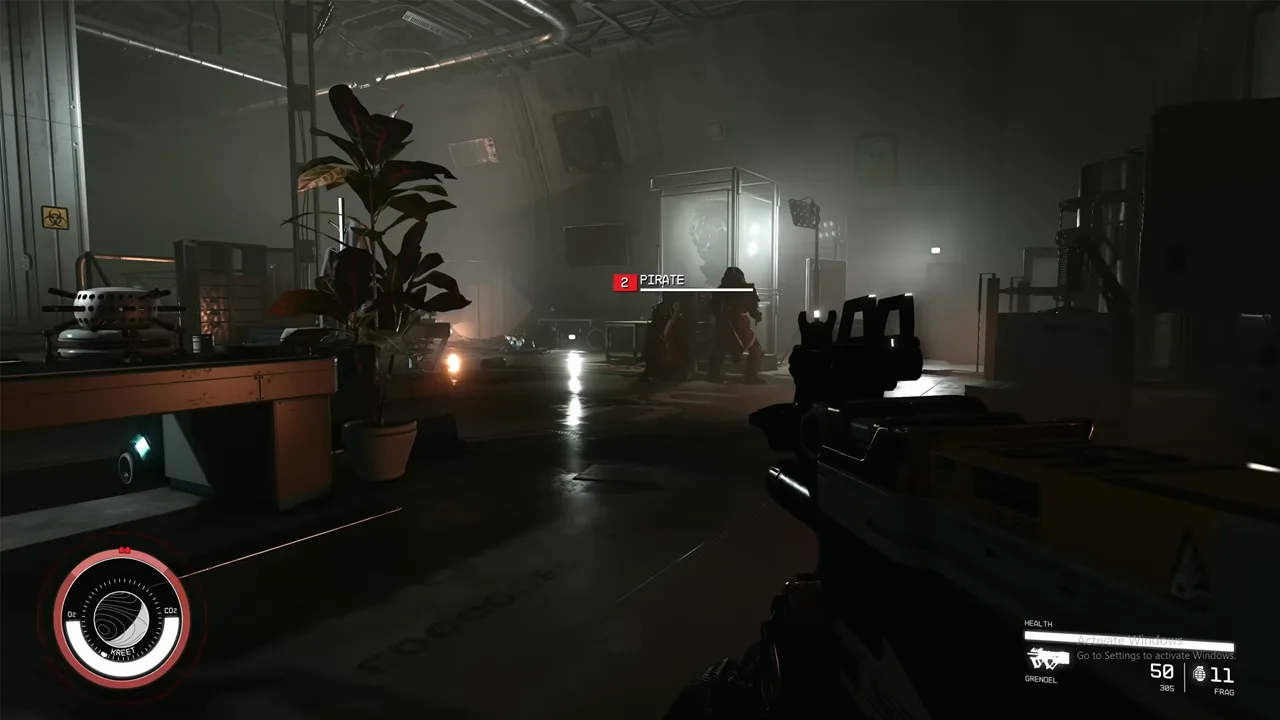
Well, playing Starfield on Steam deck is possible, but you cannot expect extreme visual and high-level graphics since Steam deck has its own limitations with AAA titles that are resource-intensive and CPU-focused. Fortunately, you can expect decent performance of anywhere around 20–30 FPS in the game with the settings mentioned below.
Using these settings, some areas will run smoother like indoor environments. But places with heavy graphics, multiple NPCs, or during combat you should expect the frames to drop.
| Dynamic Resolution | Off |
| Render Resolution Scale | 0.5 |
| Graphics Preset | Custom |
| Indirect Lighting | Medium |
| Particle Quality | Low |
| Reflections | Low |
| Sharpening | 0.85 |
| Depth of Field | On |
| Upscaling | FSR2 |
| Film Grain | Off |
The most intensive graphics on Starfield are related to shadows, volumetric textures, and motion blur. Hence, you can toggle these settings to medium or low to achieve a significant increase in FPS.
| GTAO Quality | Medium |
| Shadow Quality | Low |
| Contact Shadows | Medium |
| Volumetric Lighting | Medium |
| Motion Blur | Off |
Additionally, you can modify a few preferential settings like Crowd Density, Grass Quality, and Enable VRS to get the most out of Stream Deck’s CPU.
| Crowd Density | Low |
| Grass Quality | Low |
| Enable VRS | Off |
That covers everything for the best stream deck settings to play Starfield smoothly. If you found this guide helpful, check out our other articles on for this game on how to sell survey data to earn more in-game credits or learn how to clear & pay off bounties. Moreover, visit our Starfield section on Gamer Tweak for all tips and guides.

