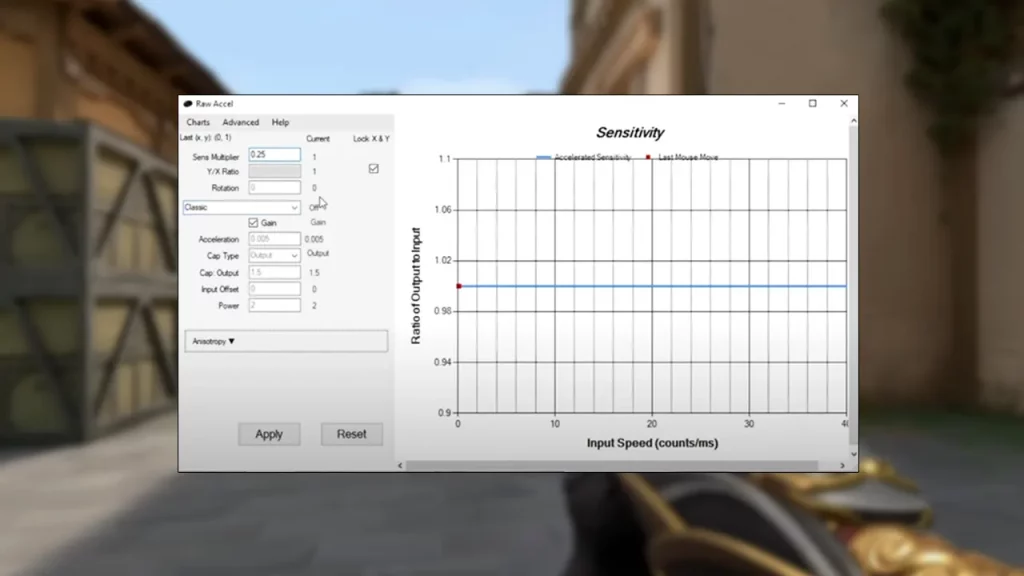In a competitive FPS like Valorant, you would not want to leave any room for misaiming. So it is important that you have the best sensitivity settings applied. While some players figure out their ideal setup, some seek help from the Raw Accel program. However, using this method is not as easy as it sounds. You can only benefit from it in Valorant if you have the Best Raw Accel Settings.
Our guide here features TenZ’s Raw Accel Settings so you can enhance your gameplay like him. You can surely go ahead and experiment to find out your own perfect settings. But those who don’t have much time to spare can use the Raw Accel settings mentioned below.
Valorant Best Raw Accel Settings
- Sens Multiplier: 1
- Y/X ratio: 1 (Check the box on the right)
- Rotation: 0
- Select Classic from the drop-down box
- Check the Gain box
- Acceleration: 0.05
- Cap Type: Output
- Cap Output: 1.75
- Input Offset: 15
- Power: 2.5
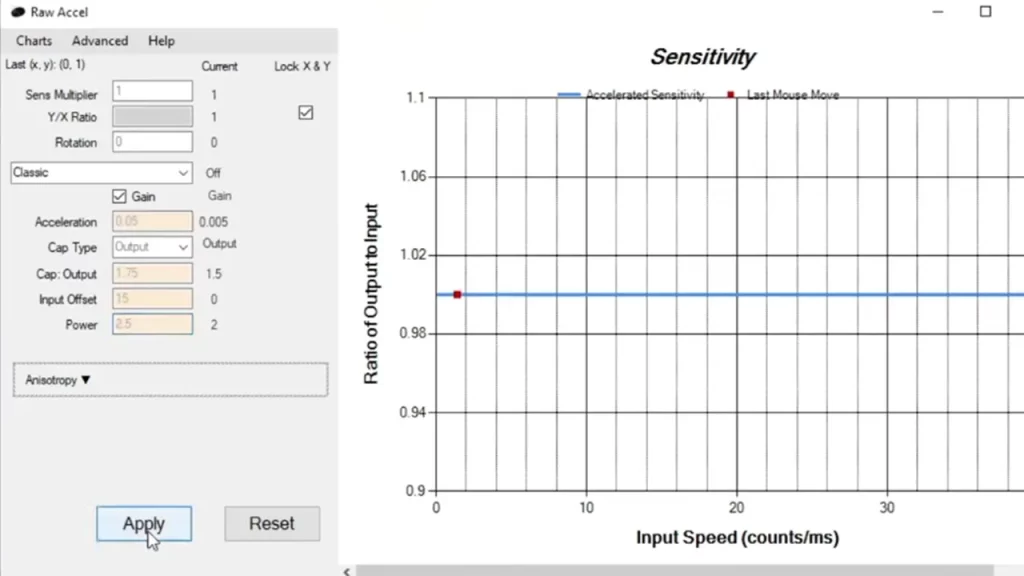
The above Raw Accel Settings is used by TenZ while playing Valorant. For those who don’t know, TenZ is a pro eSports player who established his name in the world of Valorant and CSGO. He has spent hours grinding and obviously, the above tweaks have helped him a lot. But let me tell you that these changes won’t improve your aim quickly. Instead, you will have to invest a decent amount of time practicing and finding that sweet spot.
Is Raw Accel Bannable?
For now, using Raw Accel won’t ban your Riot account as it’s not a cheat or exploit. This driver is simply taking control over your mouse settings and offering you an ideal sens setting. However, ensure that you are downloading Raw Accel from a credible website. That’s because there are a few websites that bring the software along with harmful malware.
Aside from that, the above are the Best Raw Accel Settings for Valorant that can effect your game in a positive way. For more such content, be sure to check out our dedicated section for Valorant on Gamer Tweak.