In a competitive FPS like Valorant, having better control of your aiming is very crucial. While several players rely on pure skills and sensitivity settings for that, a good crosshair is also needed. Thankfully, Riot allows its users to customize crosshairs as per their preference. Now, there can either be a Stable Crosshair or a Moving Crosshair. The difference between them is that the Moving Crosshair will change size while shooting.
Several players like Hiko use Moving Crosshair and it has worked well for them. If you want to try it too, then we have compiled a list of Valorant Moving Crosshair Codes for you. So instead of experimenting, you can directly copy-paste them into the Settings and get started.
Best Valorant Moving Crosshair Codes
Here’s a list of all the Moving Crosshair Codes that you can copy-paste into Valorant and start playing effectively:
HowToNoodle’s Moving Crosshair Code

- 0;P;h;0;0v;4;0g;1;0o;0;0e;0.1;1b;0
Hiko’s Moving Crosshair Code

- 0;P;c;5;h;0;0l;4;0o;2;0a;1;0m;1;0f;0;0s;0.02;1b;0
Vainsz’s Moving Crosshair Code

- 0;P;c;1;h;0;0t;3;0l;1;0v;4;0o;1;0a;1;0f;0;1t;3;1o;0;1a;1;1s;0.02;1e;0.02
Snowflake’s Moving Crosshair Code

- 0;P;h;0;0t;1;0l;4;0o;0;0a;1;0m;1;0f;0;0s;0.02;1t;3;1l;1;1o;2;1a;1;1f;0;1s;0.02
Arrows’ Moving Crosshair Code

- 0;P;c;2;h;0;0t;4;0l;1;0a;1;0m;1;0f;0;0s;0.02;1l;4;1o;2;1a;1;1f;0;1s;0.02
Star’s Moving Crosshair Code
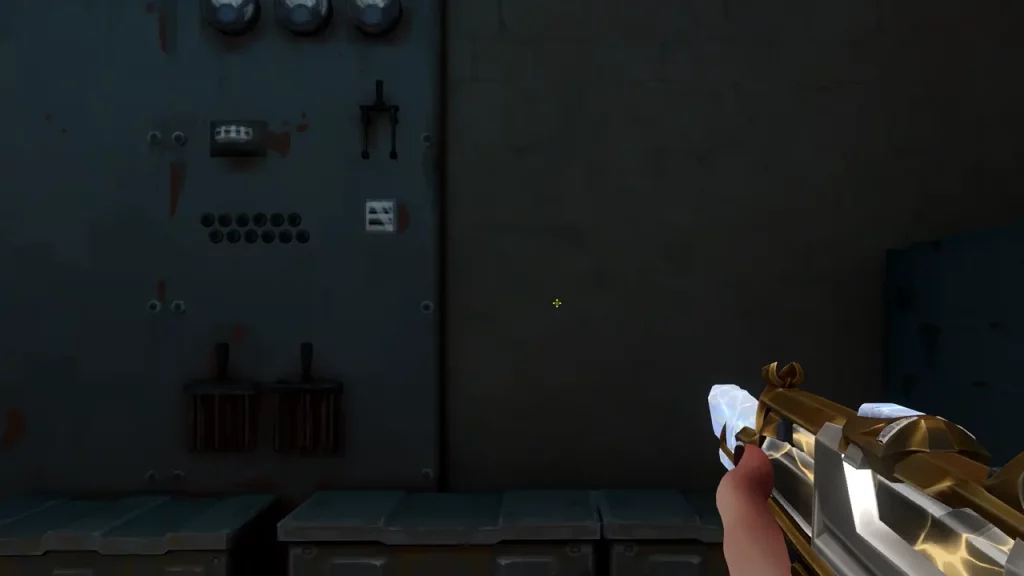
- 0;P;c;4;h;0;d;1;z;5;a;0.3;0t;3;0l;2;0o;1;0a;0.7;0m;1;0f;0;0s;0.02;1t;1;1o;2;1a;1;1f;0;1s;0.02
Sunflower’s Moving Crosshair Code

- 0;P;h;0;d;1;z;1;0t;5;0l;2;0o;0;0a;0.3;0m;1;0f;0;0s;0.02;1t;1;1l;1;1o;2;1a;0.8;1f;0;1s;0.02
Where to Copy Paste Crosshair Codes in Valorant?
In case you don’t know where to copy-paste the above Moving Crosshair Codes in Valorant, then follow these steps:
- Launch Valorant on your PC and enter the Settings menu.
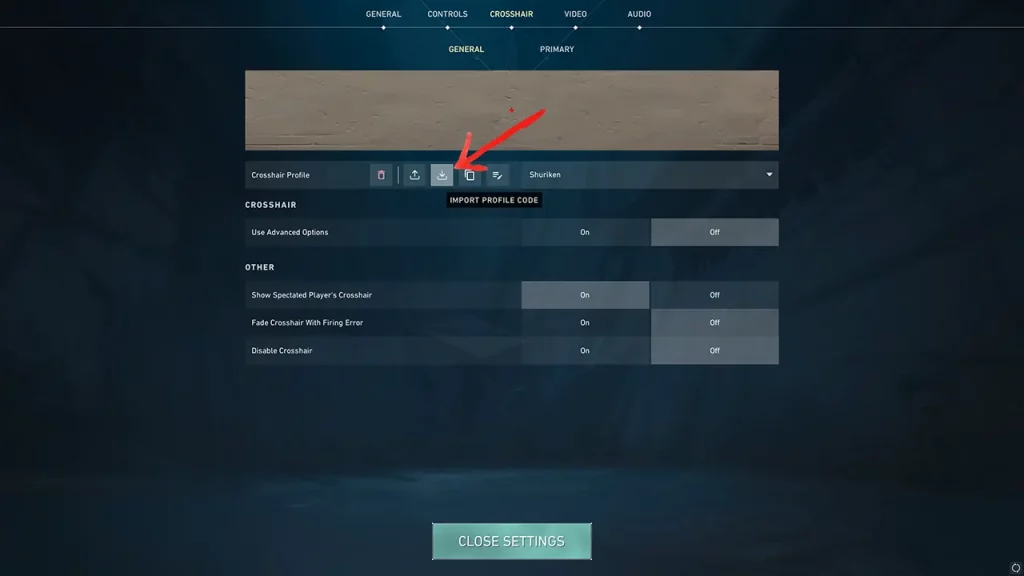
- After that, click on Import Profile Code option.
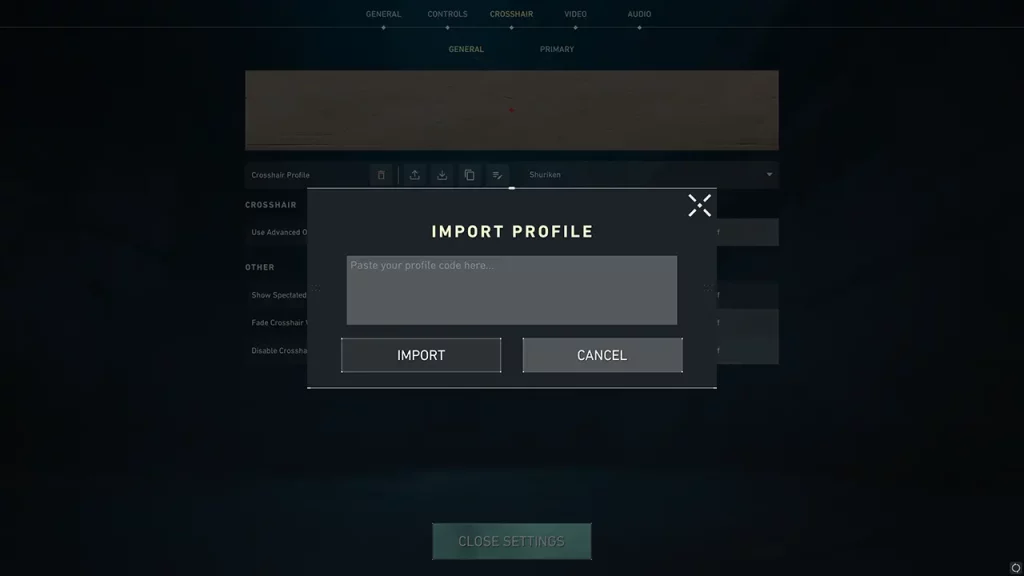
- Next, copy-paste any of the above Moving Crosshair Code and click Import.
- You are now good to go.
After importing the crosshair codes, be sure to practice for a while. You won’t instantly see results but after grinding, you will begin to notice elevation in your skills.
That covers everything about this topic. We hope you have a great time playing with the above Moving Crosshair Codes. For more such informative content, be sure to check out our dedicated section for Valorant Guides on Gamer Tweak.


