Now that players are enjoying the Campaign mode through early access, players are not only grinding to complete it and get all achievements. They are also preparing for the multiplayer mode that will dawn with the official release. And while defeating players of different caliber, you will need the Best Mouse & Keyboard Settings in Modern Warfare 2.
While playing MW2, the enemies are definitely going to keep you on your toes. So the campaign mode is a great way to train your hands with the keybinds and sensitivity that will best suit you. Since players have different choices of sensitivity and settings, your settings might differ from ours. However, you can surely try and practice the ones mentioned in this guide and see if they can improve your combat.
Best Mouse Settings in Modern Warfare 2
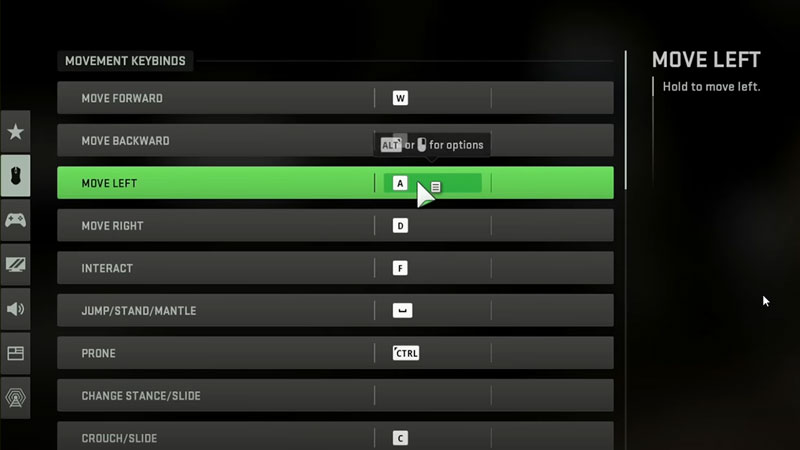
While the best way to judge your sensitivity is to use the mouse and give it a left-to-right rotation, this does not work out for most as DPI might also come into play while you choose your settings. Additionally, different maps might call for different sensitivity depending on the type of combat. We have listed below the settings that will help you out while in combat commonly across different maps.
Before we see the Keyboard settings, here are the Best Mouse Settings in Modern Warfare 2:
- Input Device – Keyboard and Mouse
- Mouse Sensitivity – 5-7
- Vertical Sensitivity Multiplier – 1.00
- Third Person Sensitivity Multiplier – 1.00
- ADS Sensitivity Multiplier – .90
- Mouse Acceleration – 0
- Mouse Smoothing – Off
- Mouse Filtering – 0
- Mouse Wheel Delay – 80
Best Keyboard Settings/ Keybinds in MW2
Now that we have seen the best Mouse Settings in Modern Warfare 2, here are the best Keyboard settings or keybinds that you can use:
- Move Forward – W
- Move Backward – S
- Move Left – A
- Move Right – D
- Interact – E
- Jump/ Stand/ Mantle – Space Bar
- Prone – Ctrl
- Crouch/ Slide – C
- Sprint/ Tactical Sprint/ Focus – Shift
- Fire Weapon – Left Mouse Button
- Aim Down Sight – Right Mouse Button
- Reload – R
- Next Weapon – 2 or Mouse Wheel Down
- Previous Weapon – 1 or Mouse Wheel Up
- Melee – F
- Lethal Equipment – F
- Tactical Equipment – Q
- Killstreak 1 – 3
- Killstreak 2 – 4
- Killstreak 3 – 5
Still in doubt? Then check out this short video below.
That’s all there is on the Best Mouse & Keyboard Settings in Modern Warfare 2. While you are here, make sure you check out our other MW2 guides for more content with Gamer Tweak.

