Want to play Gameboy games on an iOS device like an iPhone or iPad? Then here are a list of some of the best and working simulators. These Best GBA Emulator for iOS are designed to run old-school games and also comes with a game library. There are many retro games that run well on the GBA emulators. You can enjoy playing classic versions of games like Tetris, Pokemon Pinball, Donkey Kong, etc using these emulators. So here is the list of best GBA Emulators for iOS 16 and how to download them.
3 Best GBA Emulators for iOS
Most of the iOS GBA Emulators listed below are available on the App Store. They have their internal game library which gives you access to popular GBA games.
GBA4iOS 2.1
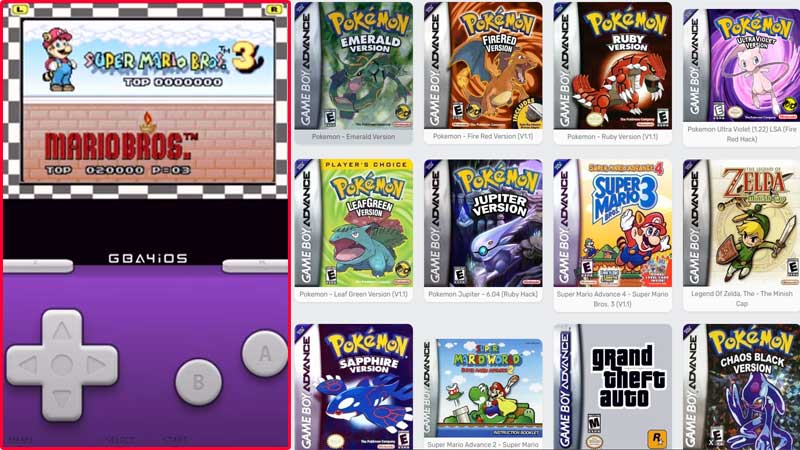
GBA4iOS 2.1 is the oldest and one the most popular GBA emulator for iOS 16. You can download it from the App Store, and load GBA Roms in it. GBA Roms can be downloaded separately, there are some sites that provide free downloads. Just search it on Google, and you will find ample GBA Games ROM sites. GBA4iOS 2.1 has a simple interface and has no bugs. Any GBA Rom in your device store will be detected by the app and just tap on it to launch the game.
Once the GBA Game is loaded the emulator divides the screen into two parts. The above is the game screen and the second is the controllers below. It may look small, but good enough to enjoy some retro games. It comes with Dropbox Sync, but that is a part of the paid version. The best part of using this emulator is its game library, you don’t really have to look for GBA games outside. You can download them from the app itself.
Delta Emulator

Delta Emulator is an all-in-one app that allows you to play SNES, NE64, and GBA games on iOS 16. So here you got more to play, a bigger library of retro games. It offers controller support, which means you can use your Xbox or PS controller to play games on an iPhone. Delta Emulator brings in more features and a bigger game library. It can also run SNES, NES, etc games. However, the emulator is not available on the app store. You will have to download it from its official site, just search the name on Google and you will see it listed on top.
There is a direct download link, that you can access through a browser in iOS 16. Download and run the app, it may get blocked due to security issues during installation. But you can skip the same and go with the above one.
Happy Chick

Happy Chick is another best Game Boy Emulator for iOS devices. It also comes with common features like you can just directly get all the games from its catalog. No need to look for ROMs on the web, and can emulate games from larger platforms. The above two might be limited to Game Boy or SNES, Happy Chick has a big list. They are PS1, PS2, PS3, Nintendo 64, DS, PSP, etc. So you can just have a lot of games on your devices with minimum effort and installation pain.
Happy Chick emulator can also work with controllers, connect it via Bluetooth, and enjoy a peaceful retro gaming experience on your iPhone or iPad. The emulator is not available on the App Store, you will have to download it from its official site and run a manual installation.
For Emulators that are not available App Store will be blocked during a manual installation. You will have to allow them Device Management, or else the emulator will not work. So these were the top three Game Boy Emulators you can try out on iOS 16. Do check our other coverage on Best GameCube Emulators to try out games like Legend of Zelda.

