With the beta phase for Call of Duty Modern Warfare 2 nearing its end, Activision promises non-stop action as MW 2 releases. As several gameplay elements and mechanics are bound to change, applying the best settings is the key. While you can set the previously experimented settings in Open-beta, some players might need more help with their controller settings. But if you are a beginner to the game or COD series, choosing the right controls can be a bit tricky for your PS or Xbox controller. Not to worry, check out our guide on the best Controller settings for COD Modern Warfare 2.
Best COD MW2 Controller Settings (PS5, Xbox Series X|S)
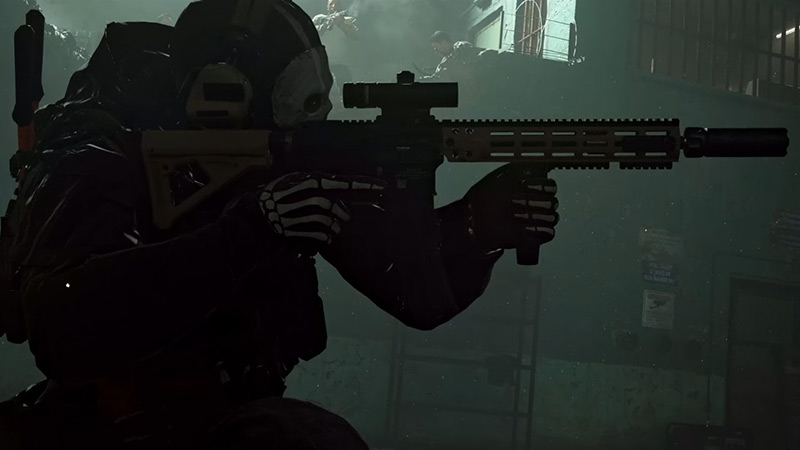
We have compiled all the controller settings best suited for the players. We will mainly be focussing on three main controller settings in Call of Duty Modern Warfare 2. And they are as follows:
- Inputs Settings
- Aiming Settings
- Gameplay Settings
So, let’s start with the suitable settings for all the Inputs in Call of Duty MW 2.
Inputs
- Button Layout Preset: Tactical Flipped or Default
- Flip L1/L2 & R1/R2: According to your preference (We suggest turning this on if you are looking for faster press time)
- Stick Layout Preset: Default
- Controller Vibration: Off (Turning this On can mess up your aiming)
- Trigger Effect: Off
Aiming
- Horizontal Stick Sensitivity: 8 or 9 (Depends on your preferred sens)
- Vertical Stick Sensitivity: 7 or 8 (Depends on your preferred sens)
- ADS Sensitivity Multiplier: 0.75 to 0.90
- Sensitivity Multiplier: Default
- Verticle Aim Axis: Default
Gameplay Settings
- Aim Down Sight Behavior: Hold
- Automatic Sprint: Off
- Equipment Behavior: Hold
- Weapon Mount Activation: ADS + Melee
- Interact/Reload Behavior: Tap to Reload or Prioritize Reload
- Armor Plate Behavior: Apply all
These are all the settings based on our playstyle and experience. We recommend trying out these above settings but also experimenting with the different settings yourselves.
Advanced Controller Settings for COD Modern Warfare 2
We suggest choosing the below-mentioned controller settings according to your preference and playstyle. For this, you might need to grind on matches with different settings until you find the right ones. So, here are all the advanced controller settings:
- Target Aim Assist: On
- Aim Assist type: Here are all the Aim Assist types:-
- Default
- Precision
- Focusing
- Black Ops
- Aim Response Curve type: We suggest trying out and choosing it based on your playstyle.
- ADS Sens multiplier: According to your preference.
- ADS Sensitivity Transition Timing: According to your preference.
- Custom Sensitivity Per Zoom: You can increase the sens if you feel it is too slow with higher optical zoom.
- Inputs Deadzone: We recommend trying out different values.
- Grounded Mantle: Off
- Quick C4 Detonation: On
- Right Stick Min
- Left Stick Min
We recommend lowering the Right and Left sticks from 0.0 to 0.10 as it can cause unwanted drifting as well as moving.
That’s everything covered about the best Controller settings for COD Modern Warfare 2. If you liked this guide, check out our more guides on how to play the campaign earlier, the best battle rifles, and more Call of Duty Modern Warfare II Guides on our dedicated section right here on Gamer Tweak.

