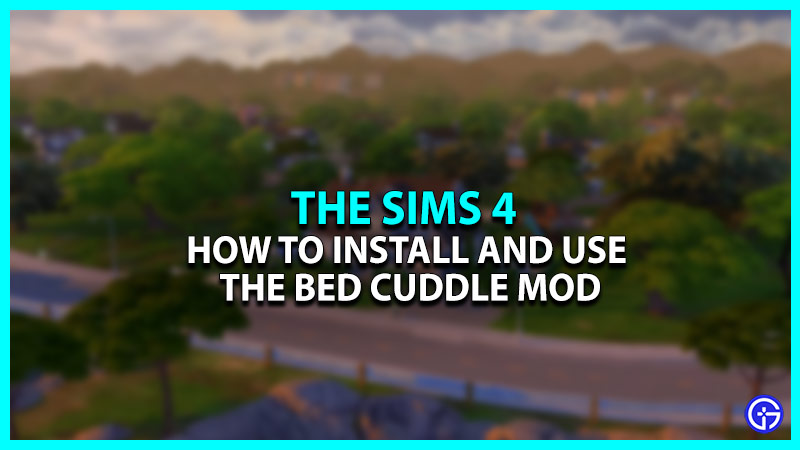Want your Sims to get all cozy and Cuddle in Bed? If yes, then you have just arrived at the right place. Thankfully, there are several Mods and Scripts to make your gameplay even more interesting. One of the most wanted Mods that makes your Sims Cuddle while in bed is now available for the Sims 4. However, getting this Mod to function properly is not a piece of cake. That being said, here is everything you should know about this Mod.
How to Install the Bed Cuddle Mod in the Sims 4
You can download the Bed Cuddle Mod for Sims 4 from this website (link). Therein, you can find two links: a normal Pancake Bed Cuddle Mod and a Pancake Bed Cuddle Mod with No Super Speed. The Super Speed feature won’t work if you choose the latter one.
Once you have downloaded your desired variant of Bed Cuddle Mod, follow these steps to install it in the Sims 4:
- Unzip the downloaded files.
- Copy and paste the extracted folder to Documents > Electronic Arts > The Sims 4 > Mods.
- Also, make sure to delete the localthumbcache.package file.
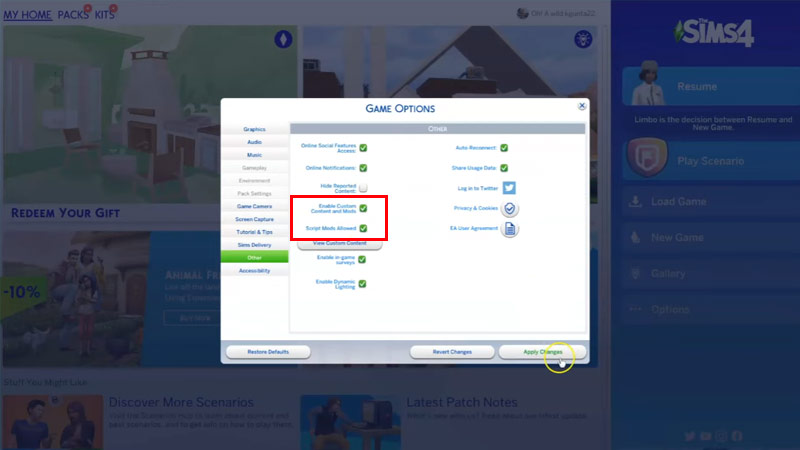
- Further, launch the Sims 4 and enter Options > Game Options > Other tab.
- From there, select Enable Custom Content and Mods & Script Mods Allowed.
- It is important that both of these settings remain enabled.
- The Bed Cuddle Mod is now successfully installed in the Sims 4.
How to Use the Bed Cuddle Mod
There is no interactive button that lets your Sims Cuddle in Bed. On the contrary, it happens automatically when they go to sleep. So, simply make your Sims Sleep, so that they can cuddle each other in the Sims 4.
Sims 4 Bed Cuddle Mod Not Working (Fix)
For a majority of players, the Sleep option disappeared after installing this Mod. This happens when the Mod is not installed properly. To get this error fixed, here are a few solutions you can try:
- First of all, make sure you have the localthumbcache.package file deleted. If not, delete it from Documents > Electronic Arts > The Sims 4 folder.
- Another reason for it to happen is that you have a conflict installed. This means another Mod is interfering with the functioning of the Bed Cuddle Mod. Hence, you will have to delete that conflict mod and retry.
- Moreover, if you have too many Mods installed, you can use a Mod Conflict Detector to get the job done.
- You can check all the known Conflicts on the website from where you have downloaded the Mod.
That covers everything about the Bed Cuddle Mod in the Sims 4. While you are here, make sure to check out our other Sims 4 Guides on Gamer Tweak.