Developer San Diego Studio is back with another addition to the yearly baseball series. The latest MLB The Show 23 takes the baseball simulator to all new heights thanks to massive improvements in UI and graphics. The highlight of the series remains its career mode called Road to The Show. Here you can set each aspect of your very own Ballplayer. Let’s look at how to change the Ballplayer loadout in MLB The Show 23.
How To Change the Ballplayer Loadout in MLB The Show 23
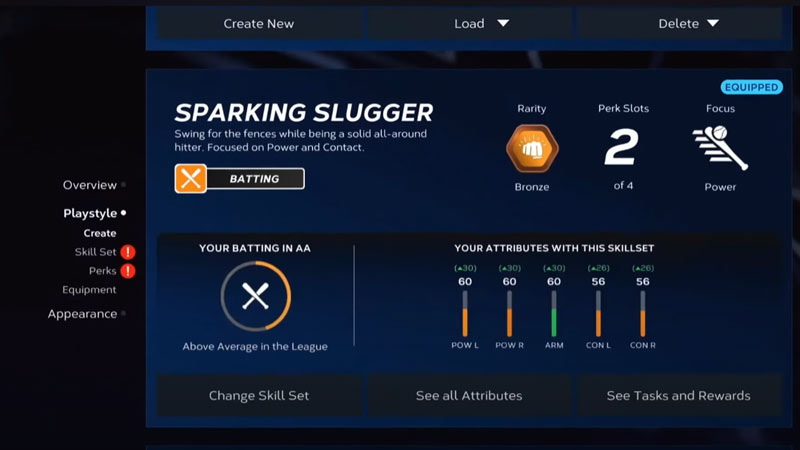
The player loadout is called Playstyle in this new version of the game. You can add perks to your loadout to change how your player behaves. You can add perks for strength, speed, power, etc to give you that extra edge. Playstyle also has Skill Sets you can collect through the game by completing various challenges in Road to The Show. You can switch between perks depending on the type of game you want to execute. Click on your profile icon on the top left and select the My Ballplayer option. Select the Playstyle tab to open your Ballplayer Loadout.
A staple of the MLB game series is the ability to make your professional player. The game’s career mode, or Road to The Show, lets you make a Ballplayer with all the aspects you want to add. Players must pick from one of three types of positions their player will use. You can be a Pitcher, Position Player, or Two-way Player. Once you make this choice, you can adjust your player’s loadout for the first time.
That’s what we have on how to change the Ballplayer loadout in MLB The Show 23. For more on the game, check out our MLB The Show 23 Guides here on Gamer Tweak.

