Looking for a way to install Mods in Baldur’s Gate 3 with the help of BG3 Mod Manager? Currently, there are lots of Mods available on the internet that you can install for fun. Whether it is an Outfit Mod, or a Mod for tweaking Stats, you have it all. The only thing standing in your way are the steps for adding them. And this may get even trickier if you are new to modding games. Here’s how you can add Mods in BG3.
Disclaimer: Using Mods to exploit the parameters of the game is completely unethical and can result in a ban. We do not promote using of Mods and suggest you move forward at your own risk.
How to Add and Install Mods in BG3 Using Mod Manager
- First things first, access your internet browser and download the BG3 Mod Manager. It will be a .zip file so you will have to extract it on your device.
- Next, use the Internet to download any Baldur’s Gate Mod on your PC and extract it.
- Now, go to the extracted Mod folder and copy the .pak file from there.
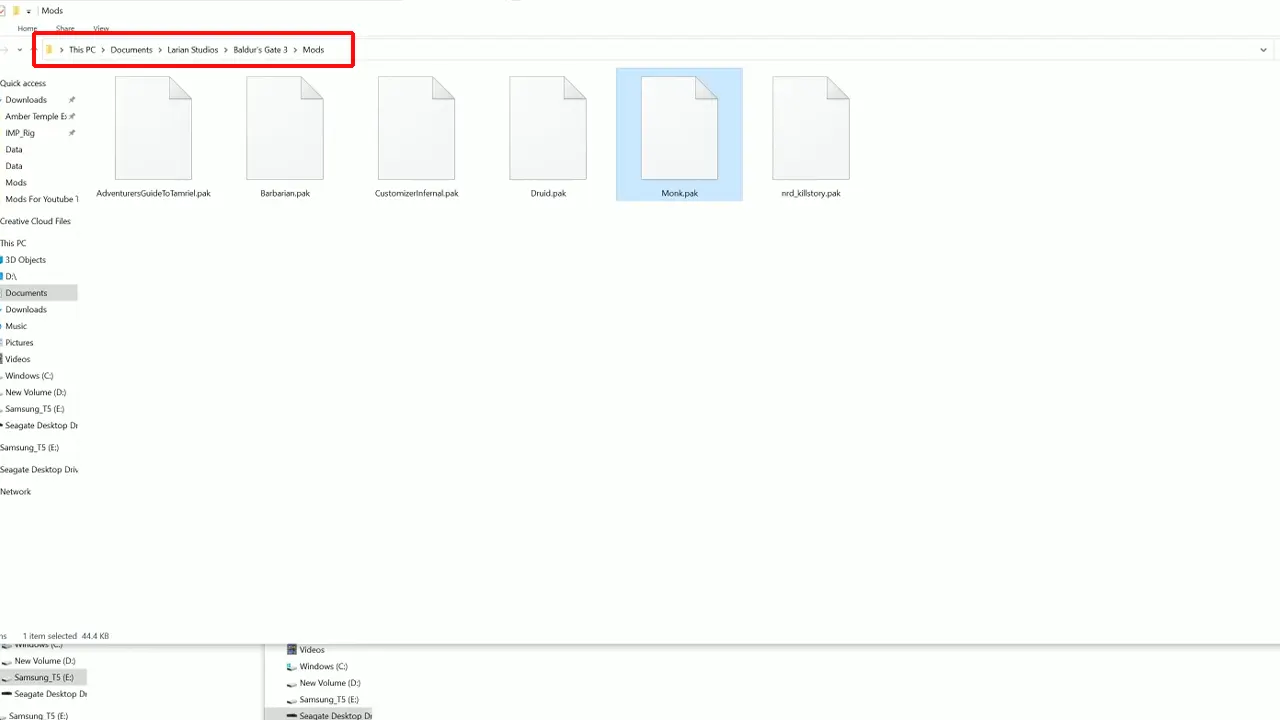
- For the next step, enter the following destination and paste the .pak Mod File:
- This PC > Documents > Larian Studios > Baldur’s Gate 3 > Mods
- You can create a Mods folder in case it isn’t already there.
- After this, launch BG3 Mod Manager and you will see your downloaded Mod file under the Inactive Mods section on the right.
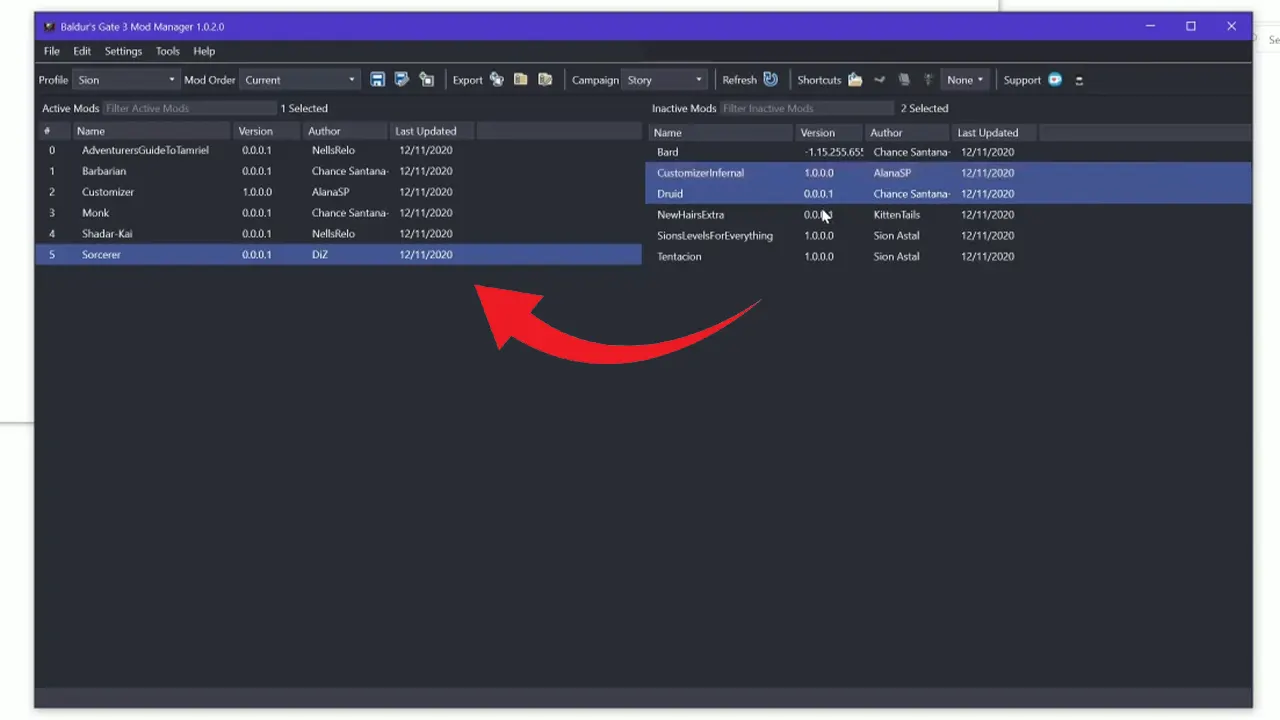
- You must drag and drop that file on the left side under the Active Mods section.
- Once done, click on the Export button to install these Mods in Baldur’s Gate 3.
How to Install Baldur’s Gate 3 Mods Using Vortex
Aside from the above, you can also use the Vortex Mod Manager to install mods in Baldur’s Gate 3. Follow these steps and learn about it:
- Use your Internet browser to download the Vortex Mod Manager from Nexus Mods. Similar to the BG3 Mod Manager, this is also an easy-to-use mod installer for games.
- Once you have installed Vortex, be sure to create a Nexus Mods account on it.
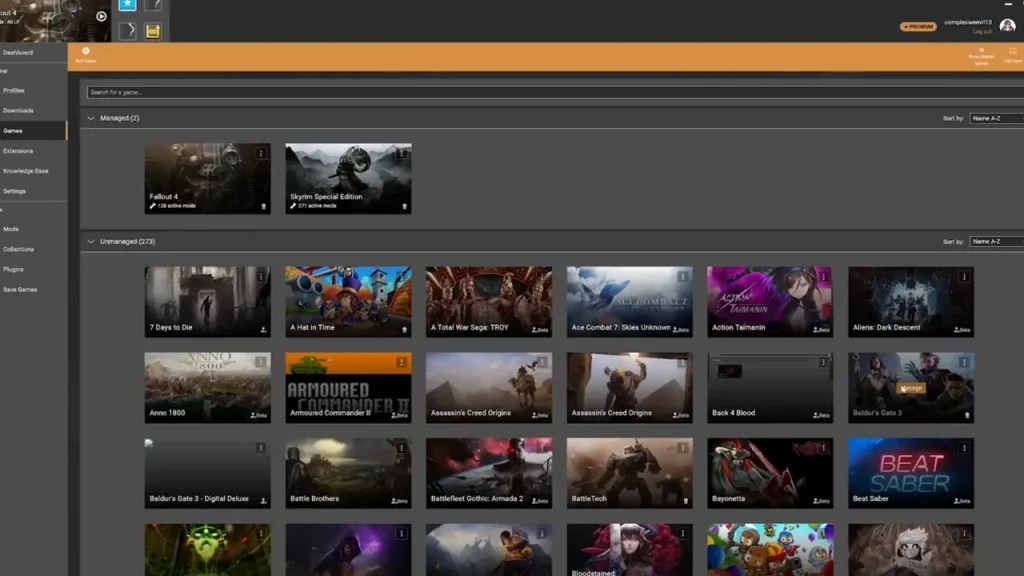
- After creating an account and successfully logging in, head over to the Games section and hover on Baldur’s Gate 3.
- Next, click on Manage and it will ask to download a Divine Tool (LSLib). Make sure that you have downloaded this prompted file.
- After this, you should go over to the Nexus Mods and download any Mod of your choice. Clicking on the Download button will show up a prompt that says ‘Open Vortex.’
- Click on it so the Mods begin to download directly into the Vortex Mod Manager.
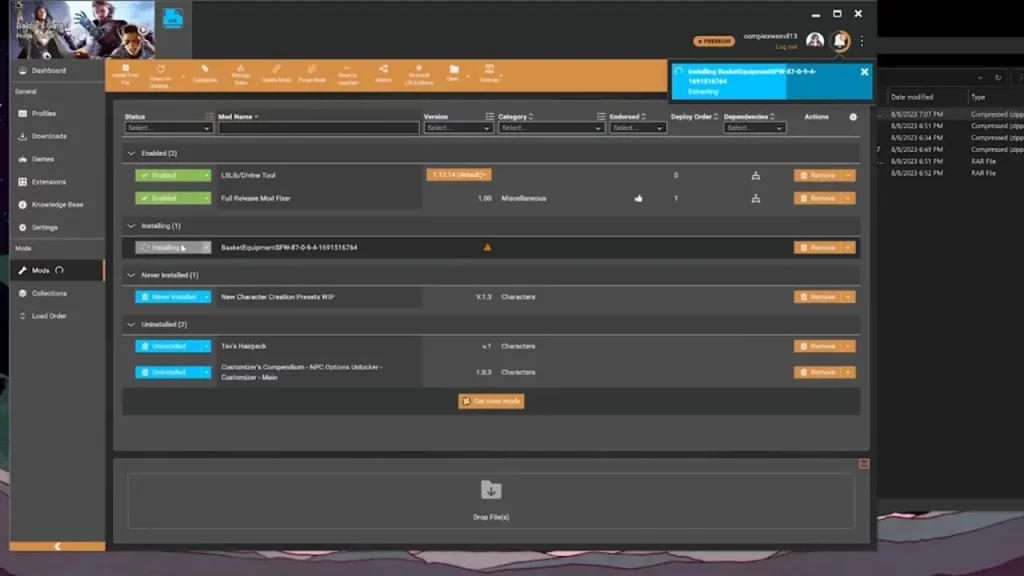
- Now, select the Mods section on Vortex to see a complete list of your downloaded Mods.
- Select any of them to install that Mod into Baldur’s Gate 3 (BG3).
After you have completed the above steps successfully, launch Baldur’s Gate 3 to enjoy the added Mods.
That’s how you install Mods in Baldur’s Gate 3 (BG3). If you are an enthusiast BG3 player, then we have tons of content for you. So make sure to check out our Baldur’s Gate 3 section to get more guides like this.

