Here’s the nightmare of every soulsborne player. You’ve spent more than 20 hours on this game, trying to learn new skills, beating tough bosses, collecting materials, and then the game desyncs from the Steam Cloud. All your efforts go down the drain. Terrifying, right? Protect yourself from this fate by saving a copy of your progress. Here’s how to back up your Elden Ring save game file.
Elden Ring: How to Backup your Save Game File Manually
To save hours of gameplay from getting deleted due to an issue related to Steam Cloud desync or conflict, here’s what you can do to backup Elden Ring save game files. The default location where your files are being saved is C:\Users\your username\AppData\Roaming\EldenRing.
Backup your Save Locally on PC
How to create backup files for Steam games:
- Open your Steam client and head to the Library.
- Right-click on the game name and click on Properties.
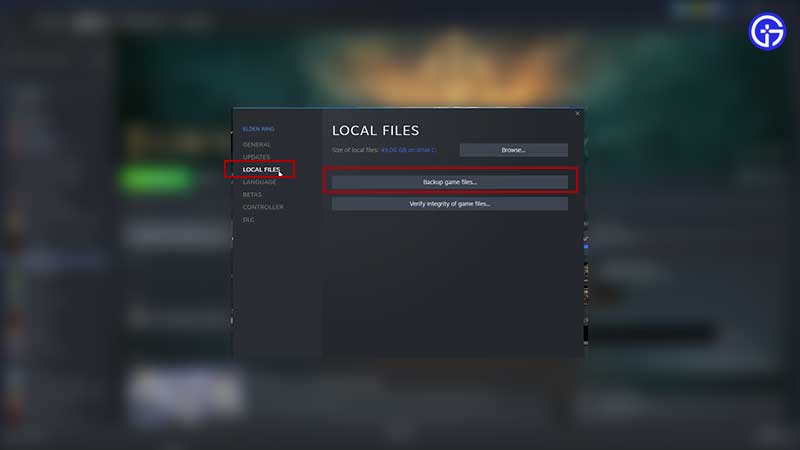
- Click on the Local Files tab and select Backup game files.
- Choose the game you want to backup and click on Next.
- Find the folder where you want to save the backup files. By default, they will be in c:\Program Files (x86)\Steam\Backups.
- Now click on Next and give the Backup file a name. Set the File size and click on next.
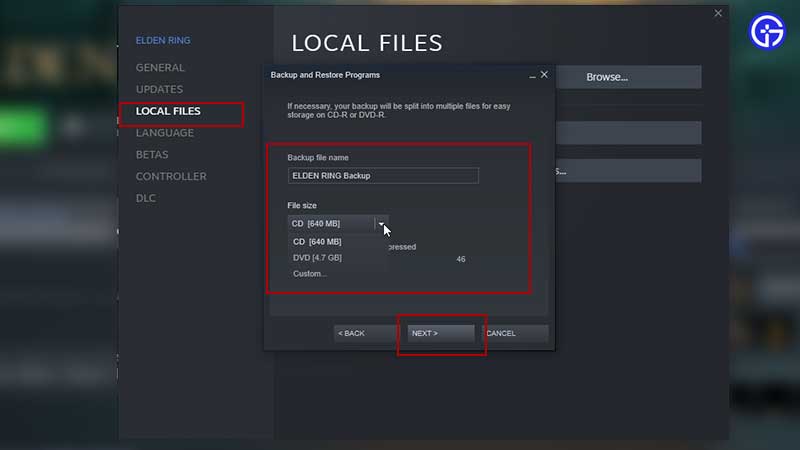
- Finally, click on Next to start the backup process and then click on Open Backup Folder to check them.
Remember that if you want to backup the whole installation, you need to ensure that the copies of every custom file are in these folders in the path mentioned below:
- C:\Program Files (x86)\Steam\steamapps\common\(game name)\
- \cfg\ – Custom configurations and configuration scripts
- \downloads\ – Custom content for multiplayer games
- \maps\ – Custom maps that have been installed or downloaded during multiplayer games
- \materials\ – Custom textures and skins
- \SAVE\ – Single-player saved games
In case your game crashes and you come across an error message about the local save files conflict with the Steam Cloud, remember to check the Last Update date and time of every save.
- To load the save file from the Cloud, choose the saved data that you want to continue playing with. Once you are sure, click on Download to this Machine.
- But if you want to load the local save file, click on Upload to the Steam Cloud.
In a game like Elden Ring, losing your save files and progress can make you pull your hair out. Having a backup save file will give you some solace in case the worst happens.

