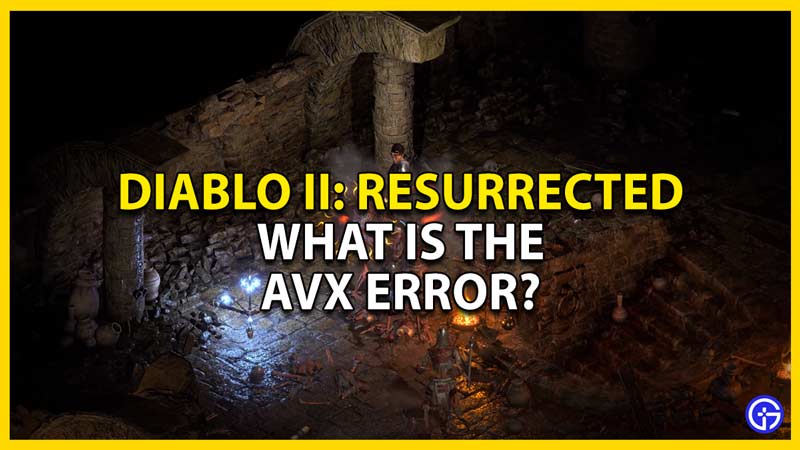Diablo 2 Resurrected is out for PC but the game, unfortunately, has quite some bugs. Players have previously reported issues like progress lost and character deleted. Turns out that wasn’t the only bug which the game had launched with. A lot of players can’t even play the game because when they do they get a black screen. So in this guide let us learn more about the AVX error in Diablo 2 Resurrected.
What is the AVX Error in Diablo 2 Resurrected and is there any Fix?

PC players face AVX Error that prevents them from launching the game altogether. Processors often use an advanced set of instructions known as Advanced Vector Extensions (AVX). The game didn’t specify this prerequisite when the minimum system requirements were mentioned. Hence there is all this commotion.
Most users shouldn’t face this problem as this technology is old and most intel processors in the i3 to i9 series support it, while Pentium and Celerion don’t support it. Similarly in the case of AMD most new CPUs support this technology.
The latest response by Blizzard on this matter is this “As mentioned by other posters, the team’s identified the problem and is working on a patch for it at the moment. We don’t have an exact ETA on when it’s going to be released but it should resolve itself for most players with a machine that meets the system requirements.”
As for the potential fixes or workarounds to run the game, there are none.
Unfortunately, the players with older CPUs will have to wait until this issue gets patched. If you are planning to buy the game, check if your CPU supports AVX and the system meets minimum requirements.
That covers everything we know so far about the AVX issue. If you are able to start this game but are facing server issues check out our guide on how to check the server status of Diablo 2 Resurrected.