Can you auto claim Twitch drops and if yes, how do you do it? This is the question on the minds of many users. That’s because for some drops for games like Tarkov, you have to watch hours of streams within a certain time frame. Now, sometimes, you just don’t have the time to do that but you may still want the rewards. There is a way to make it happen and that’s via Twitch drop extensions which will help you auto claim your rewards.
Twitch Drop Auto Claim Extension Explained
Here are a few add-ons and extensions that will help you auto claim drops, bonuses and channel points on Twitch.
- Chrome users can try the ‘Automatic Drops & Twitch Channel Points‘ extension offered by ebnull.org. It has more than 20K users.
- Official description: Extension automatically claims Drops & Twitch channel bonus Points, no need to open chat or press any buttons!
- Opera users can use the ‘Automatic Drops & Twitch Channel Points’ extension as well.
- Firefox users can use the ‘Channel Point & Drop Collector‘ addon by WeaselStizzorm.
- Official description: Collects bonus channel points and claims Drops while watching a stream on Twitch.
Thanks to this Reddit thread for the suggestions! Multiple users from this thread have tested it and confirmed these extensions to be working. Be sure to check out the replies to know more.
How to Use Browser Extensions or Add-ons?
The steps to add the extension or add-on to your browser are simple.
- Open up a new browser tab.
- Head to the extension link.
- Check out the overview of the add-on.
- You will see a button that says Add to Chrome or Add to Firefox.
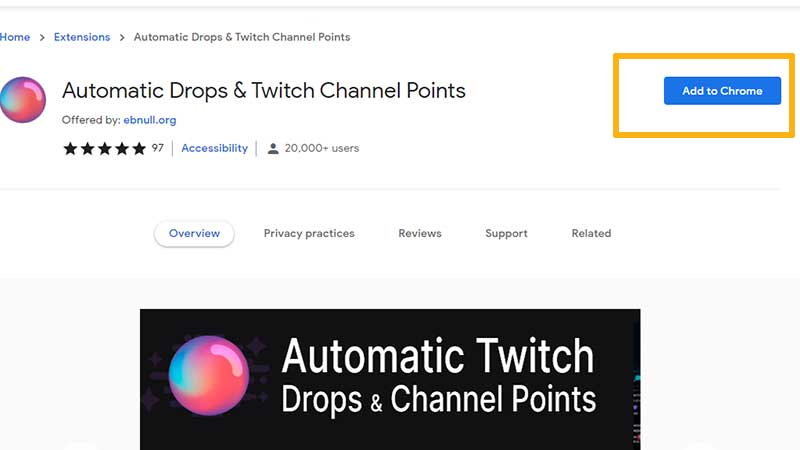
- Click on it and then you will see a new pop-up where you need to click on Add Extension.
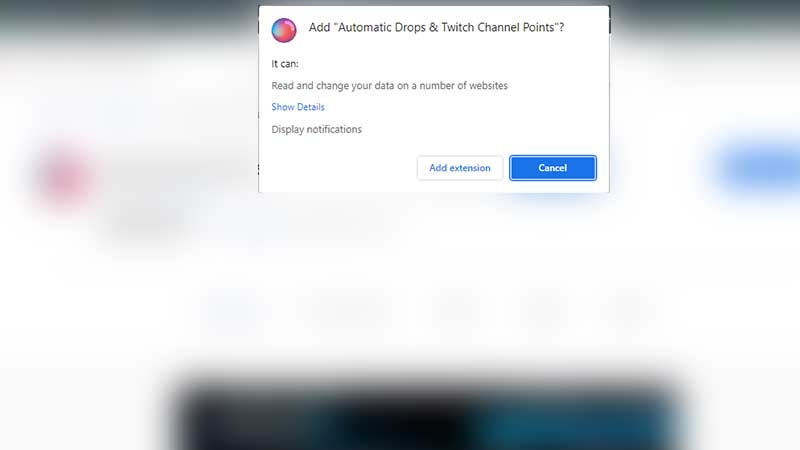
- It will get added and now you will see its symbol at the top right section of the browser where you have your other extensions.
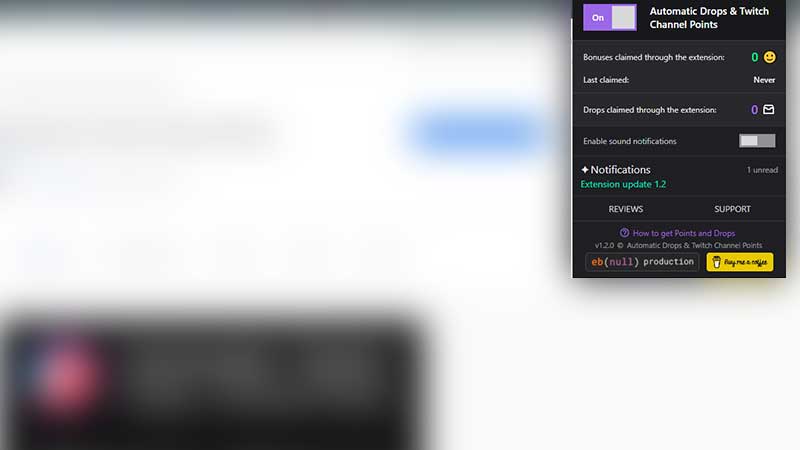
- Click on the Puzzle symbol, choose the extension and you will see data such as:
- Bonuses claimed through the extension.
- Drops claimed through the extension.
- Enable Sound Notifications.
- Last claimed.
Here’s a visual guide:
All you have to do is sit back and enjoy (or get some work done) while the channel points are collected automatically. Also, you can earn points via multiple channels at the same time too, so the process is really sped up. Similarly for drops, when your reach the required watch time, your reward will be collected and you will be on your way to collect the next one too. But for drops, you can only get them from one channel at a time. Make sure to read through all the features of the extensions before choosing to use them (and at your own risk).
So, that’s the answer to the question of how to auto claim Twitch drops and channel points. If you are curious to know how to download and save Twitch VODs, here’s our guide that explains the process.


