In Pokemon Scarlet and Violet, learning how to Auto Battle will help you farm XP easily. Using the ‘Let’s Go’ function, you can have your Pokemon follow you outside of a battle and do tasks for you. This is a new mechanic added to the game with a bunch of other features. So even veterans of Pokemon games will have a hard time understanding it. In this article, we will explain the Auto-Battle feature using the Let’s Go function in SV.
How to Auto Battle in Pokemon Scarlet and Violet
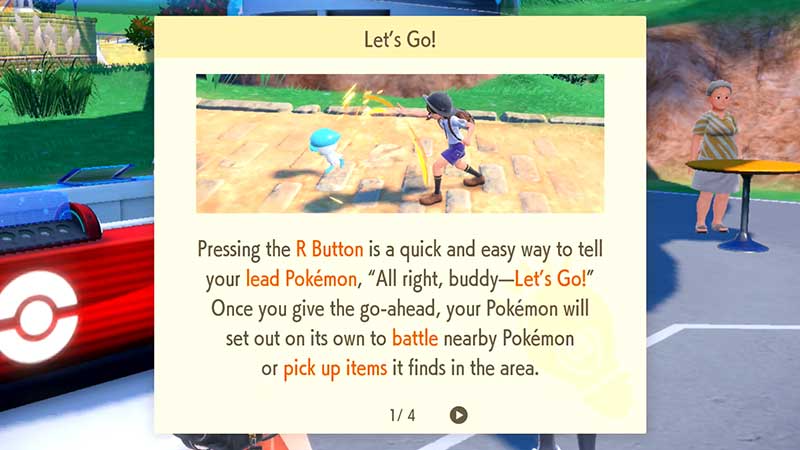
To Auto Battle, you have to use the ‘Let’s Go’ feature by pressing the R Button on your controller. You will unlock the ‘Let’s Go’ feature quite early in the game. During the First Day of School quest, you will have to reach the Pokemon Center in Los Platos. There, you will meet Nemona again and she will teach you the ‘Let’s Go’ feature.
Once you send your Pokemon out, it will pick up items and battle nearby wild Pokemon on its own. While your Pokemon is battling, you can move around and continue with your activities like gathering items. With open-world gameplay, auto-battle is a good step to ensure players get a well-paced and seamless experience. Your Pokemon will gain XP with these quick battles and level up your whole party.
Auto-Battle Tips
- The ‘Let’s Go’ feature will send the first Pokemon in your party to Auto-Battle. So make sure you switch the order.
- You won’t be directing the flow of battle so use this feature against Pokemon on a similar level.
- Keep in mind that the Pokemon type also impacts the outcome of a battle. If you see a wild Pokemon with a type advantage over you, then avoid the battle.
- Your Pokemon will lose health while engaging in Auto-Battles. If it is on the brink of fainting, it will not engage in a battle until you heal it.
- If you want your Pokemon to walk with you without engaging in Auto-Battle, press the ZR Button on your controller. They will pick up nearby items but won’t fight wild Pokemon. Pressing the same button will call the Pokemon back to their Pokeball.
That’s all from us on how to auto-battle in Pokemon Scarlet and Violet. Check out more helpful guides like How to Get Sandwich Recipes and Basics of Map on our Pokemon SV section.


