In Once Human, wires are essential for powering your base and its various structures. They ensure that electricity flows from your power source (such as the solar generator) to the electric appliances that you want to power up. Depending on where you place these structures, you’ll have to attach or remove wires in Once Human to create a proper network. Here’s the simple way to do so.
How to Remove Wire in Once Human
In Once Human, removing wires is a simple process:

- Enter Build Mode: Press the B key on your keyboard. This will open up the building mode where you can edit structures and components.
- Target the Wire: Use your mouse to hover over the wire you want to remove. You will see a highlighting effect on the wire when you’re hovering over it correctly.
- Remove the Wire: Once the wire is targeted, press the R key on your keyboard. This will remove the wire from the game.
If you’re having trouble targeting the wire among many of them, zoom in closer using your mouse scroll wheel. This can help you pinpoint the exact wire you want to remove. Remember, you can only remove wires in Build Mode. Trying to remove them while in regular gameplay mode won’t work.
Also Read | How to Get the Auto Miner (Mining Platform) in Once Human
How to Attach Wires in Once Human
Once you’ve removed the wire, here’s how to attach it:
- Enter Build Mode by pressing the B key on your keyboard.
- Begin the wire placement by pressing the X key. This activates the wire placement mode. You’ll see a visual indicator of the wire following your cursor.
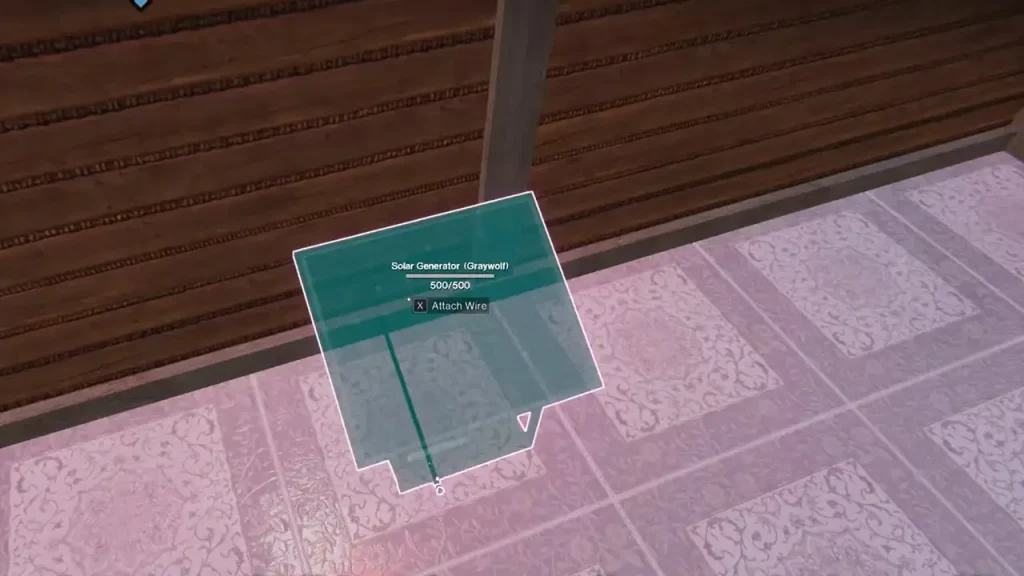
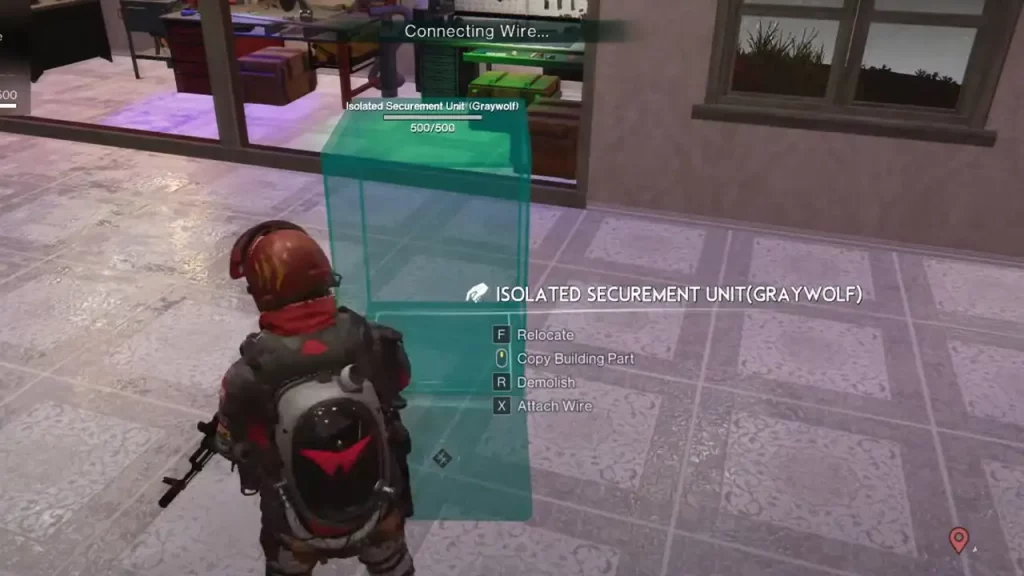
- So, if you are near your solar generator, press X here to attach the wire.
- Now walk towards the structure you want to power, such as an electric furnace. When you hover it over the highlighted structure, press X again to attach the other end of the wire. This should do it!
You can freely move your cursor around the environment while placing the wire. This allows you to create straight lines or navigate around obstacles in your base. The wire will automatically snap to valid connection points on power sources and appliances, making it easier to connect them. If you make a mistake while placing the wire, simply press the R key to remove it and start again.
That’s all there is to it! With these steps, you can easily remove unwanted wires in Once Human and keep your base organized. For more such tips and tricks related to resource locations, crafting and more, be sure to check out our dedicated section on Gamer Tweak.

