In the words of Caroline Marchal (creative director) of Interior Night wants to “innovative and accessible narrative games” for “people who love shows like Breaking Bad or Fargo but who do not necessarily game.” This philosophy is the running force behind their new game ‘As Dusk Falls’. The game has really amazing dramatic moments and the best of all, you can play it in the coop like ‘The Dark Pictures’ games and others. So today let’s look at how to play local co op & online multiplayer coop in As Dusk Falls.
How to Play Local Co Op & Multiplayer CoOp in As Dusk Falls
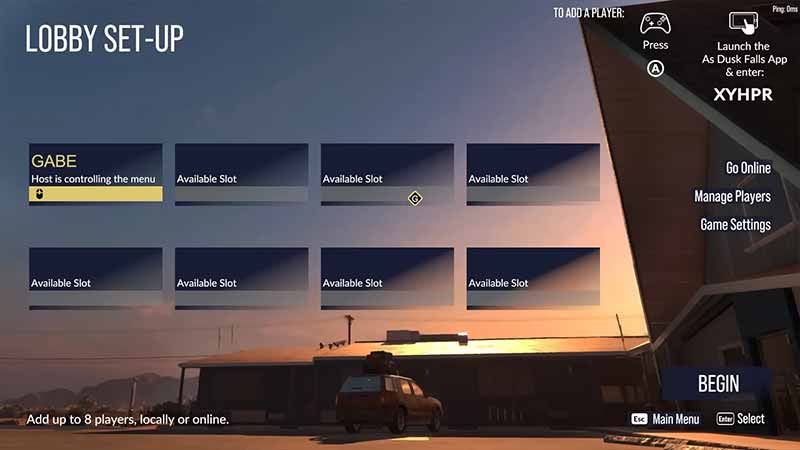
- To play local Co Op & online multiplayer CoOp in As Dusk Falls, you can add them from the main menu. You can also pause the game and click on “Add Players” to go to the multiplayer lobby screen.
- There will be 8 available slots for players to join. To add a local co op player, just turn on a new Xbox controller & press the “A” button to join.
- You can also use the “As Dusk Falls Companion App” to play using a mobile phone if you don’t have enough controllers for everyone.
- Just launch the app on your iOS or Android device and enter the game code from your lobby screen.
- And to play multiplayer coop, you just need to click on the “Go Online” button in this menu.
With the option to play games with 8 players through local co op & online multiplayer coop, Dusk Falls managed to pull off one of the best narrative games in the last few years. Even though other games like The Quarry lets eight players play at once, As Dusk Falls sets itself apart with a distinctive art style and color grading. The stop-motion style frames let you as a player fill in the gaps with your imaginations, and the emotions and still from the game stay in your mind far more than in other recent games. The game basically will make you and your friends do multiple runs to see how all your choices play out in the story & we like that.
That’s all for how to play local co op & online multiplayer coop in As Dusk Falls. While you are here, make sure to check out our Video Game Guides for more tips & tricks on all the latest popular games.

