COD Warzone is an online free-to-play multiplayer video game by Activision. It features cross-play multiplayer that allows you to connect with players on different platforms. But oftentimes, players get weary of Co-op gameplay and think of going solo. This might also help you in working out different skills with the game modes. But is there a way, you can turn offline while playing solo? Yes, there is. Here’s our guide on how to appear Offline in COD Warzone.
How to Appear Offline in COD Warzone
Follow the below steps to appear Offline for your friends and other players:
- Head to the Activision website (link) and login into your Battle.net account.
- Select the Profile tab to the top-right corner of the webpage.
- Then, select the right network (platform), for your account.
- Now, click on Sign-On visible and select None from the drop-down menu to appear offline.
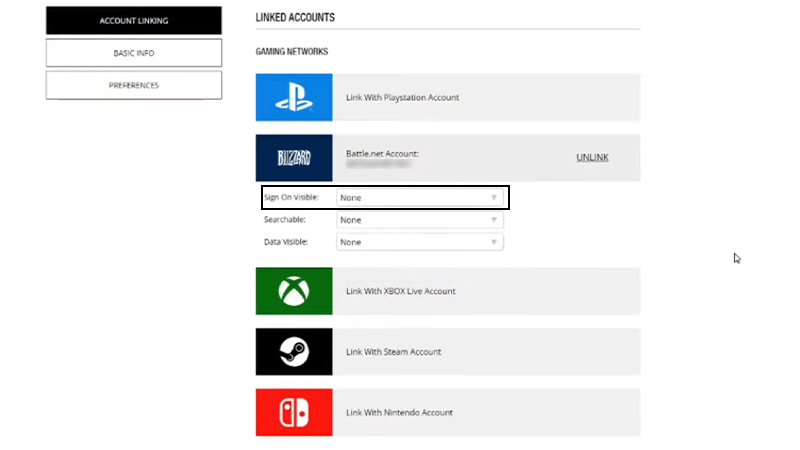
- You can also change the Searchable and Data visibility options to none.
- This method will work out even if your COD Warzone isn’t linked to your Activision or Battle.net account.
- You need to simply make sure to select the right network or platform.
- Alternatively, you can also switch to offline on your Battle.net launcher.
- All you need to do is select the game and switch the status to Appear Offline option.
- In addition to these methods, there is also another method to appear offline through Public Activity Status.
- You can find this option on the main menu to select the Appear Offline option and go offline.
- You can also change your status to other options such as Busy and Away.
That’s everything covered on how to appear offline in COD Warzone. If you liked this guide, check out our guides on how to get Bot lobbies and how to change FOV in COD Warzone right here on Gamer Tweak.

