Can’t connect to Apex Legends? Many players are reporting that when they try to get to the lobby screen, they get the Disconnect: Server Received bad player data from Respawn storage message. How to fix it? Here’s everything you need to know.
How to Fix Apex Legends Server Received bad player data from Respawn storage?
If you are facing issues while trying to connect to the lobby screen or having trouble with matchmaking or playing with friends, we’ve got you covered.
Here’s how to fix the Apex Legends Server Received Bad Player Data From Respawn Storage error:
Download the latest Update of Apex
This is one of the steps that has worked for most players. Make sure you have installed the latest update or patch of the game. With every patch, the developers provide bug fixes and resolutions for various errors, so this is the first thing you should do.
- PC players, Here’s how to update Apex Legends on Steam.
- Xbox users need to head over to My Games and Apps > find Apex Legends > select More Options > Manage Game & Add-ons > Choose Updates. This will help you see all the updates and then you can go ahead and install the update manually.
- Nintendo Switch users need to find Apex Legends and press the + or – button. Then choose Software Update (Via the Internet). This will get the latest file downloaded.
- PS players should get the update automatically. But if not, then click on Apex Legends > Options button on the controller > Check for Updates. Next, it will prepare to download the newest patch.
Check if Apex Legends Servers are Down
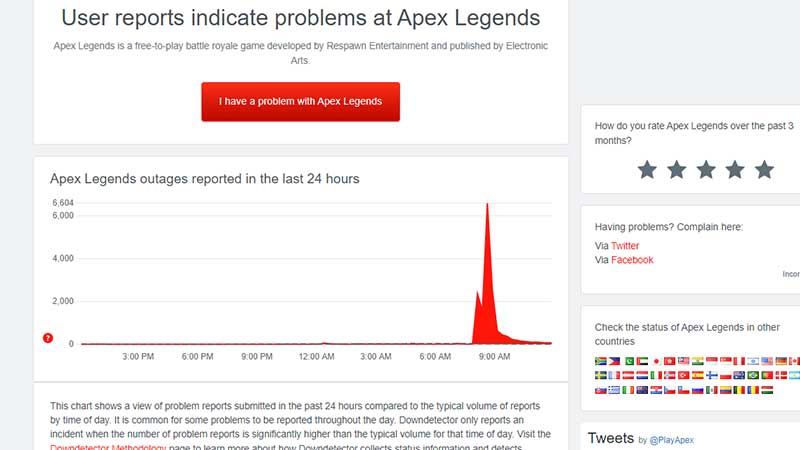
The connection issues with the server could be tied to the fact that the servers are down. At such moments, there’s nothing you can do other than check the Apex server status. Respawn games will already be working on a fix if there’s an outage or the servers might be undergoing maintenance. Keep an eye on the official Twitter account of the devs and you will get the latest updates related to the server status. Plus, you can visit external sites such as downdetector as well.
Check your Internet Connection
Just in case your other friends are able to join the game but you aren’t – make sure to check your internet connection. Reset your router, use a wired connection if required and see if the error persists.
Restart your PC or Console
The simple ‘turn it off and on’ process could flush out any issues and help you jump into the game, so go ahead and try it out.
Power Cycle your Console
- Press and hold the power button of your console.
- Do this for 10 seconds until the light goes off.
- Remove the power plug.
- Wait for 30 seconds.
- Put the power plug back in.
- Restart your console.
Uninstall and Reinstall the game
This is something you can do if the servers aren’t down and nothing else from the aforementioned steps is working. Uninstalling and reinstalling the game may take time if your internet speed isn’t that fast, but it’s worth it if it helps you, well, play the game again.
That’s everything about the Apex Legends Server Received Bad Player Data From Respawn Storage error. For more troubleshooting tips and Apex Legends guides, explore Gamer Tweak!


