If you want to talk to nearby players, a proximity chat mod lets you do that. To know how to download and install the Proximity voice chat mod and how it works, check this guide until the end. It can be greatly beneficial for crewmates to talk to each other as well as imposters when there are multiple of those.
Among Us Proximity Voice Chat Mod Download: How to Install?
Thanks to @Ottomated_ on twitter, players can access an Among Us Proximity chat mod. All you have to do is download and install it after which you can play the game with Proximity voice chat. Here’s the step-by-step process to get the Among Us Proximity voice chat mod.
How to Install CrewLink Among Us Mod
- First, download the CrewLink app. You will find it on Github in Ottomated’s account. Simply search “Github Ottomated” on Google and it will be the first link.
- If you need any help with the setup, check out the tutorial video on that page.
- Download the .exe file which should look like CrewLink-Setup-(version).exe.
- Go ahead and install the CrewLink Among Us mod.
- Open Among Us through it.
- Start playing a game by hosting or joining one.
- If you want to play with your friends, make sure that they have also followed the same process of installing the mod. They need to be using it in order for it to work.
You can also change the options in the mod like changing the connected voice server and more.
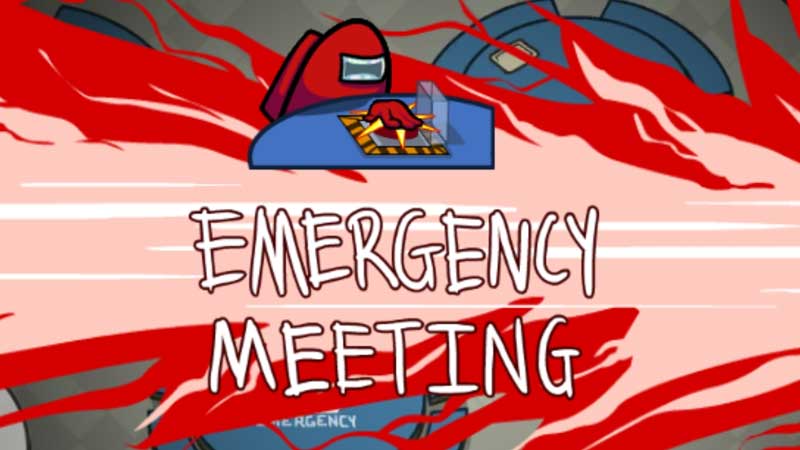
How to Fix Voice Bugs in Among Us CrewLink
@Ottomated_ has also stated that if players are getting any voice bugs like “not connecting or infinite range” then everyone in the lobby needs to press CTRL-R in the Crewlink Window. This will refresh the app and possibly fic the voice bugs in Among Us proximity chat.
If you are facing any more issues with the mod, there are a few things you can try (troubleshooting):
- Make sure all players have the latest version of the mod.
- See if everyone has the latest version of Among Us. Here’s how to update Among Us.
- Lastly, check if the mic and keyboard have been detected by the mod for it to work.
With this Among Us Proximity Mod, crewmates and imposters can talk to players nearby without getting into emergency meetings. So, you can talk to someone who is next to you or passing by as well. For Crewmates, this is a great way to discuss the clues to determine who is the imposter. This also means that the Imposter has to be smarter if he/she is alone. If it’s a game with multiple imposters, they can also communicate with each other using this feature and get some kills in.
That’s everything you need to know about how to download Crewlink and install Among Us proximity voice chat mod. Once you get the mod, make sure you know all the pro tips and tricks to be the best crewmate and imposter. Our Among Us guides have all the hidden secrets so check them out! If you have any questions at all, you can search it in our search bar and get your answers right away.


