Fortnite x Among Us collaboration finally here and although Among Us isn’t in its prime right now, it’s still doing well popularity wise. Now with the Fortnite collab, a bigger audience gets access to a sus item – the back bling. Here’s how to get Among Us Crewmate Back bling and Distraction Dance Emote in Fortnite.
How to get Among Us Back Bling & Dance Emote in Fortnite

From June 9, 2022 to June 9, 2023 at 11AM ET, players who buy Among Us from the Epic Games Store or any Among Us Stars Pack from the Epic Games Store can get the exclusive Crewmate Back bling and Distraction Dance Emote without spending any extra money.
For these cosmetics, make sure you have an Epic Games account (and it should be the same one that you are using for Fortnite). The colors of Among Us backbling are Red, Blue, Green, Pink, Orange, Black, White, Yellow, Brown, and Purple. And the dance emote is from Innersloth’s game The Henry Stickmin Collection.
What to Do if you have already bought Among Us on the Epic Games Store?
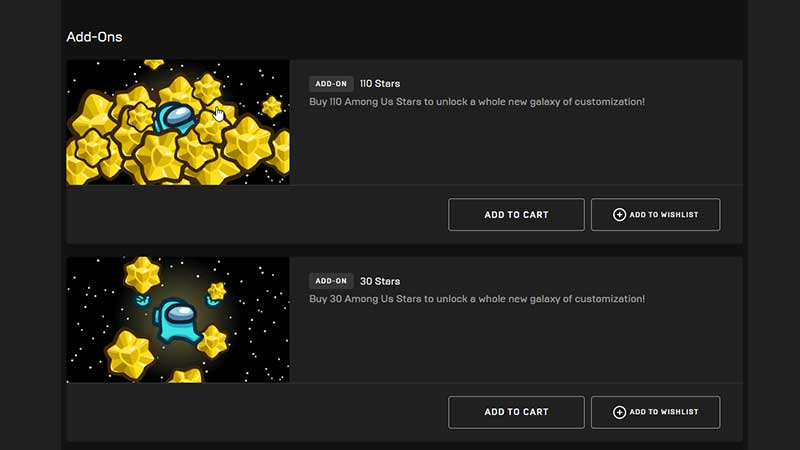
If you already own Among Us on this platform, then you need to buy any Stars Pack. After this, you will get the back bling and emote in your Fortnite account for free.
Once you have unlocked the cosmetics, they will show up in your inventory and you can use them whenever you wish. Plus, they can be accessible on PC, console or both but for that, you need to link your Epic Games account to your console account.
Is the Back bling and Emote Free?
No, players must spend money to either purchase Among Us from the Epic Games Store or buy a Star pack if you already own the game from when it was free on Epic.
How to Link Console account to my Epic games account?
Using Console:
- Launch Fortnite on your console and click on Link an Account.
- Enter the code displayed on your device to link to your Epic Games Account.
- Click on Continue and sign into your Epic Games account.
- You should now see a SUCCESS message. This means your device has been activated on your account and is ready.
Using the Web Browser
- First, make sure pop up windows are enabled on your browser.
- Next, visit www.epicgames.com.
- Sign in to your Epic Games account.
- Click on your Display name and select Account.
- Now click on Connections > Accounts.
- Click on the Connect button for the account you want to link and click on Link Your Account.
- A pop up window should appear and now you can sign in to your console account and confirm this step.
- Click on Continue.
- This will link your Epic Games account with your console account using the web browser.
Among Us Fortnite Backbling Not Working or Showing Up?
For many players who own Among Us on Epic Games Store from back when it was free, the back bling isn’t showing up in their Fortnite account. That’s because you have to purchase a Star Pack to get access to the cosmetics. Basically, you have to spend some money to unlock these rewards.
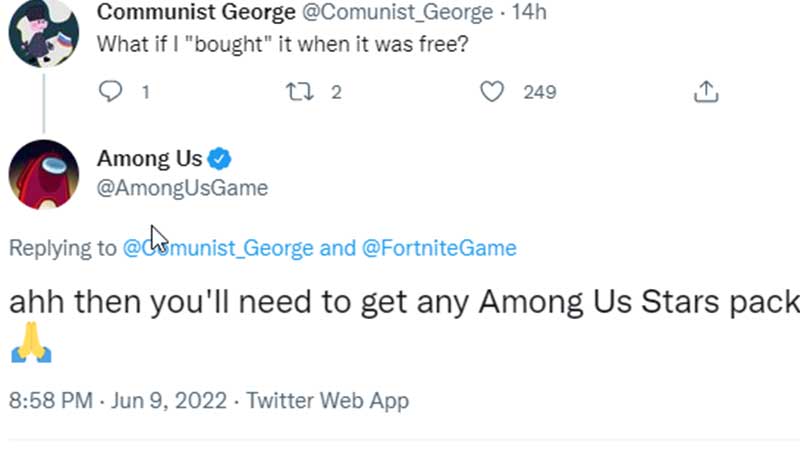
But if you have already bought the game or Star Pack, you should already have the rewards in your Fortnite account.
That’s all you need to do. For more related to Among Us or Fortnite, explore our guides on Gamer Tweak.

