Are you looking to enjoy the Multiplayer driving experience in American Truck Simulator? If yes, then you have just arrived at the right place. Thanks to the TruckersMP Mod which allows the players to play this simulator multiplayer with strangers. Wondering how? Here’s how you can install this Multiplayer Mod and redeem all the fun.
How to Install Multiplayer in ATS (Step-by-step Guide)
Here’s how you can download and install the Multiplayer Mod in American Truck Simulator.
- Head over to your browser and access the TruckersMP website (link).
- Further, click on the ‘Sign in through Steam‘ button to link your Steam Account with TruckersMP.
- Now, log in to your account with a valid e-mail ID and password.
- After that, you will be automatically redirected to the download page.
- From there, download the folder and extract it for the further installation process.
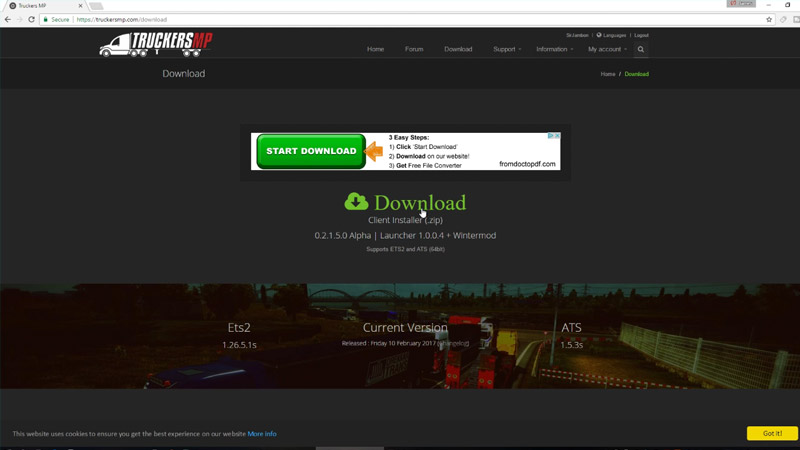
- Please ensure that the American Truck Simulator and Multiplayer Mod versions are the same. You can check the version of the Mod on the download page.
- Moreover, you should not be a part of any Beta program. Hence, you must opt out of the Beta Programme by heading to your Steam Library. Right-click on American Truck Simulator > Properties > Betas > Opt out of all Beta Programmes.
- You can now access the extracted ATS Multiplayer Mod and install it normally. During the procedure, make sure to install components for ATS and not ETS (Euro Truck Simulator).
- Upon completion of the installation process, click on the TruckersMP .exe file.
- Launch American Truck Simulator to play multiplayer and redeem all the fun.
That covers everything on how to install the Multiplayer Mod in American Truck Simulator. While you are here, make sure to check out our other guide on the Best Car Crashing Games of all time. Also, you can take a look at our other Video Game Guides right here on Gamer Tweak for more such content.

