Roblox has several PvP fighting games for you to enjoy, but only a few of them offer features like what this game does. There are many Combat Warriors kill sound ID codes that you can use here to change the music that plays when you get a kill. From playing the Mario death sound to the instrumental of Gangster’s Paradise, you have a plethora of options to choose from. So here are all the codes and the process for redeeming them.
All Combat Warriors Kill Sound IDs
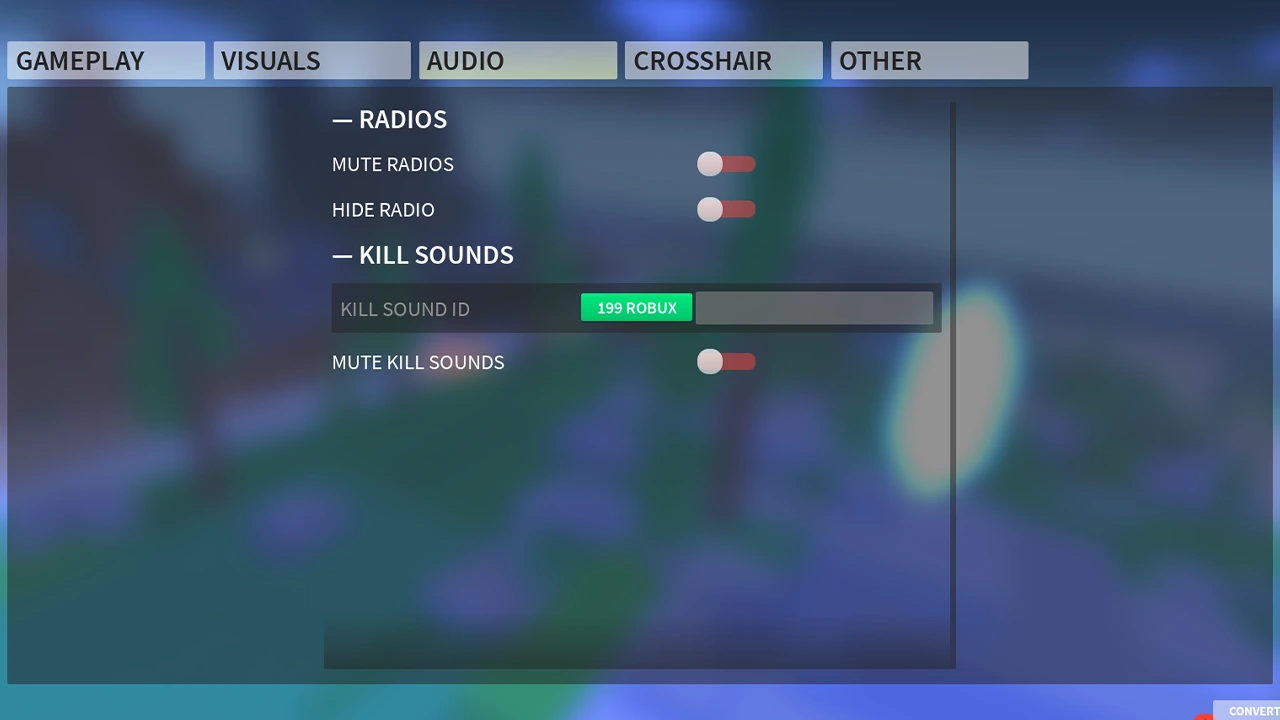
Here are all Roblox Combat Warriors kill sounds:
| Sound | Gangster’s Paradise remix |
|---|---|
| Raining Tacos | 142376088 |
| You su*k | 1058417264 |
| Jedi | 3627436232 |
| Gangster’s paradise remix | 5228173823 |
| Hip music 2 | 5625476987 |
| Coca Cola Espuna | 5693336619 |
| Loud Goku | 6427919074 |
| Idk name | 6823378863 |
| Samsung Notification | 6879335951 |
| Loud broken Sugar crash | 7310655694 |
| Chinese song | 7311729680 |
| Mario death | 7361042352 |
| Get sadistic | 7393653993 |
| DEALETE!!!! | 7393725218 |
| Sorry about that | 7405233417 |
| Sorry bout that | 7405233417 |
| Okay, I pull up | 7477399357 |
| Hello Bozo | 7528566442 |
| That Brother Gone | 7601135039 |
| Masquerade | 7731257875 |
| Grim Reaper | 7807987190 |
| XO Tour By Lil Uzi | 7823128741 |
| Chill music | 8100608925 |
| Anime Kill song | 8120788861 |
| HEHEHEHA | 8156780600 |
| What a shame | 8206613250 |
| Sick beat | 8232443738 |
| Ima make It look pretty | 8267984616 |
| COD Zombie | 8361667514 |
| brick break | 8395383233 |
| Loud Noise | 8426862196 |
| Funny laugh | 8449305114 |
| Hip music | 8502281316 |
| Counting Stars | 8621344741 |
| Backstabber | 8630619335 |
| You thought it was over | 8700353843 |
| Chinawave | 8786891922 |
| Loud noise 2 | 8807791814 |
| Back in your cage monkey | 8835052762 |
| Nah ichi ni san | 8842446965 |
| Disappointed SpongeBob | 8904888220 |
| Mike will make it | 9013453392 |
| Leave me alone | 9057023555 |
| behind you | 9067173597 |
| Jojo Kimeo | 9114156521 |
| Russian song idk | 9114710961 |
| If I can’t have you, no one can | 9117881412 |
| Gimme more | 9118868269 |
How to Use Combat Warriors Kill Sound Codes
- Launch Combat Warriors from Roblox.
- Click the settings cogwheel icon on the bottom left corner of the main screen.
- Here, go to the Audio tab.
- Under the Kill Sounds sub-section, you get the Kill Sound ID textbox.
- Paste the above sound codes and press the green 199 Robux button.
You should now be able to use the sound of your choice.
That is all for the kill sounds for Combat Warriors and how you can use them. Since you are interested in this game, don’t forget to check our list of codes for it. Also, if you like other such sound IDs, then you might also find these guides helpful:
- Tokyo Drift Song Music ID Codes
- Megalovania Music ID Codes
- Spanish Music ID Codes
- Halloween Songs Music ID Codes
- Nightcore Music ID Codes


