Now that COD Warzone 2.0 is out, it is time to get to Al Mazrah with your friends. Whether you play a duo, trio, or four-person squad, it is best if you have synergy with the members. Since the game is new, players are wondering how to Add & Invite Friends in Warzone 2 to play with them. Although there are a few different modes, the game is best played with friends. Teams with three players can even try out the new unhinged mode. Since you are here, you also want to join your friends through the different modes that Warzone 2.0 has to offer. However, if you are finding it difficult to play with them, don’t worry as this guide has you covered.
How to Add Friends in Warzone 2
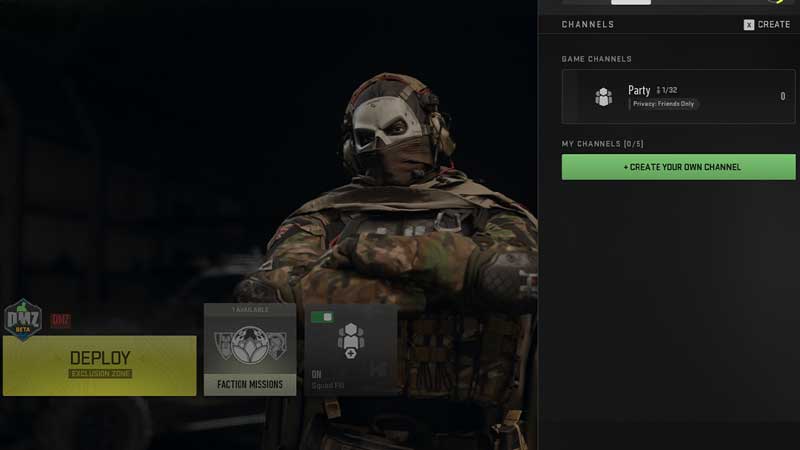
It is a well-known fact that in battle royale like Warzone 2.0, teamwork helps you a step closer to victory. While you might find a good squad with strangers, the synergy that friends provide is completely different. While you can get access to your friends list from the Social Tab in the menu, you will have to add them first.
So if you want to play with your friends, scroll below and see how you can add & invite your friends in Warzone 2:
- While in the Social Tab, you will be able to see the Add Friends option near the Friend Requests option in the Hub. Once you open it you will be able to use one of the ways to add a friend.
- There are quite a lot of ways to add friends in Warzone 2.0 and the best option is using the Activision ID. Players can also use their Battle.net ID or Steam ID to do the same while they are on PC.
- If you are playing via console then you can head to the Don’t Know Their Activision ID for more options.
- PlayStation network players also have the option to search for other players who are their PlayStation Network Friends and add them from there.
How to Invite Friends in Warzone 2
Now that we know how to add friends in Warzone 2, we need to take a look at how you can invite them. While you are at it, you might also join in a party with them. So let’s check out how to invite friends in Warzone 2.0:
- Once you have found a way to add friends, inviting them is quite easy.
- Head over to the Hub page of the Social Tab once more and then select the Invite Friends option.
- As soon as you do so, you will be able to see all your online friends and invite them.
How to Join a Party in Warzone 2.0
While we have been here, we saw how to add and invite friends in Warzone 2. Now it is time to check out how you can join a party in Warzone 2.0 and be a part of it. Since this is one of the easiest ways to join and invite friends in Warzone 2, players will prefer this method more. Here’s how to do it:
- From the top right corner, head to the Channel menu or the one with the headphone icon.
- After that, click on Party and then hit the Invite to Channel option.
- Now select the player you want to add to your Channel and select the Invite to Party option.
- Once you have your friends over to your party, simply start the game mode you wish to play and enjoy it with them.
If you are still confused about this, check out our video below to understand how to join a party in Warzone 2.0.
That’s all there is on how to add and invite friends in Warzone 2. While you are here, make sure you check out our Warzone 2 section as we will add a lot more guides right here at Gamer Tweak.

