The Finals is one of those enjoyable multiplayer games that you don’t want to miss out on. Making its place alongside some high-caliber shooters like COD Modern Warfare 3 and Payday 3, this game is something fresh in the FPS Genre. You can maximize all the fun and action by bringing your friends to the party. However, there isn’t much explained about it. To help you with that, we will show you the steps to add and invite friends to the Finals.
How to Add Friends in the Finals
You need your friend’s Embark ID to add them as a team member in the Finals. This is just like the Riot ID and Tagline that you need to add someone in Valorant. Usually, you will have an Embark ID created while setting up the game for the first time. In case you haven’t, then you can visit the official Embark Website to create one. The Embark ID appears something like (ABCD#1234) and can be viewed on the top left of the Social tab.
Now that you know about the Embark ID, here’s how you can use it to add a friend to the Finals:
- While on the Home screen, click on the Social button on the top right.
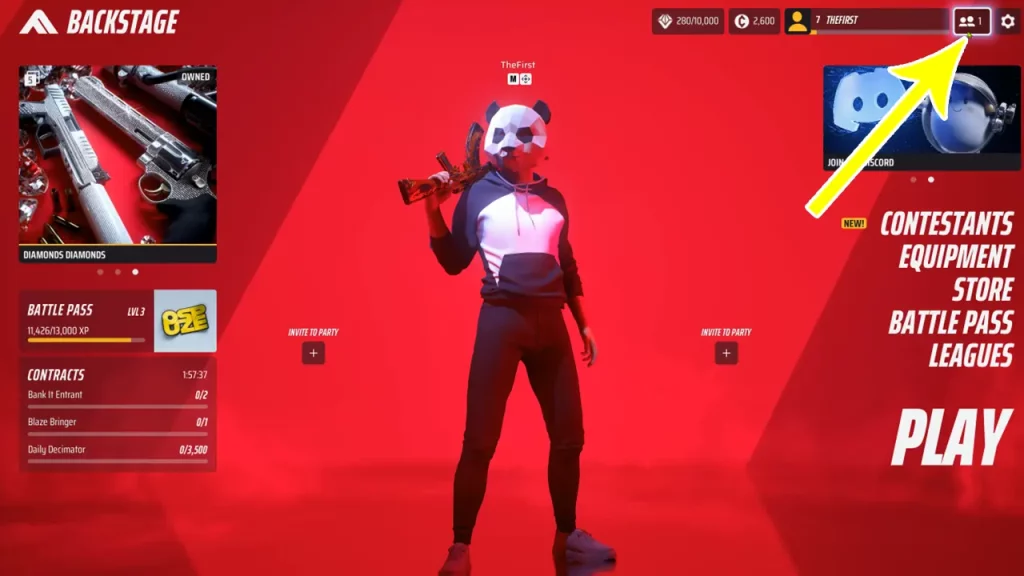
- After that, click on the Add Friend button and enter their Embark ID.
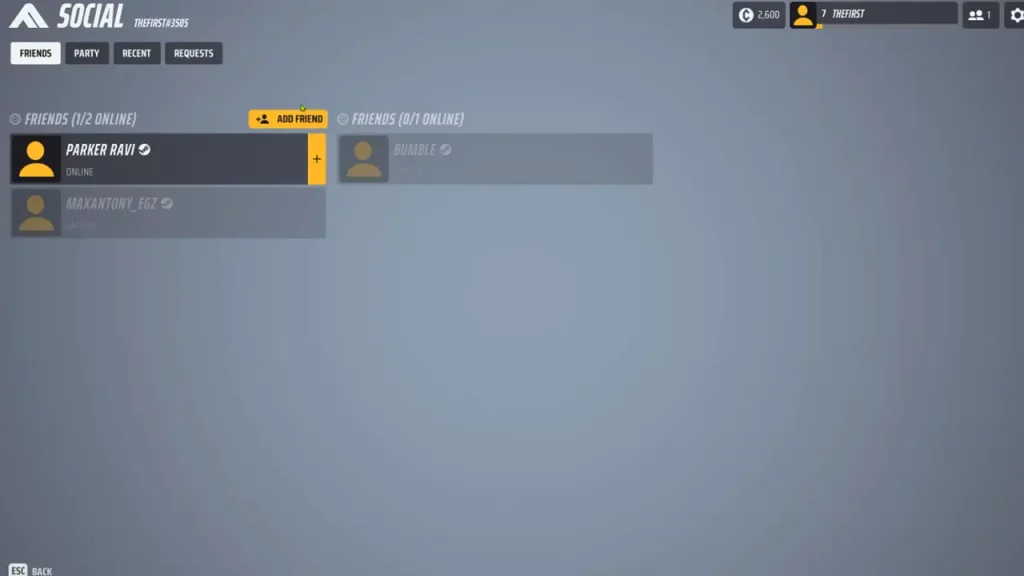
- Wait for them to accept your Request. An incoming friend request can be accepted by entering the Social > Requests section.
- Once the request is accepted, your friend will appear on the Friends List.
- To invite them to a Party, you need to click on the (+) icon next to their username.
Can’t Invite Friends? Add Friend Button Grayed Out Fix
Some players have reported an issue due to which they are not able to invite their friends to the Finals. Actually, the Add Friend button appears to be grayed out but it can be fixed by tweaking some in-game settings. So to fix this issue, simply enter Settings > Gameplay and make sure to enable the Crossplay option. Other than this, ensure that you have selected the proper matchmaking region as this factor affects too.
Hopefully, you should now be able to enjoy the Finals with your Friends. If you want to learn more about this game, then head over to our dedicated section for The Finals at Gamer Tweak. We have added plenty of helpful guides for you to refer to there.


