Battlefield 2042 is out and it features 128 player battles. While the game provides you with such large-scale battles, they can still feel empty when you aren’t playing with your squad. Not that the game can’t be enjoyed in single-player mode but such games are best enjoyed with friends. So in this multiplayer guide let us take a look at how to add friends in Battlefield 2042 and how to play with them.
How to Add Friends in Battlefield 2042
If you want to add random strangers as friends here are the steps to that:
- Press the Esc-Key on your keyboard.
- Then choose Squad and Players.
- Here you will see the list of all the players in your match.
- Click on their name and select View Profile.
- This will open a popup that shows their Origin account.
- Send the friend request. Once they accept your request they will show up on your friend list and you can start inviting them to your party and play with them.
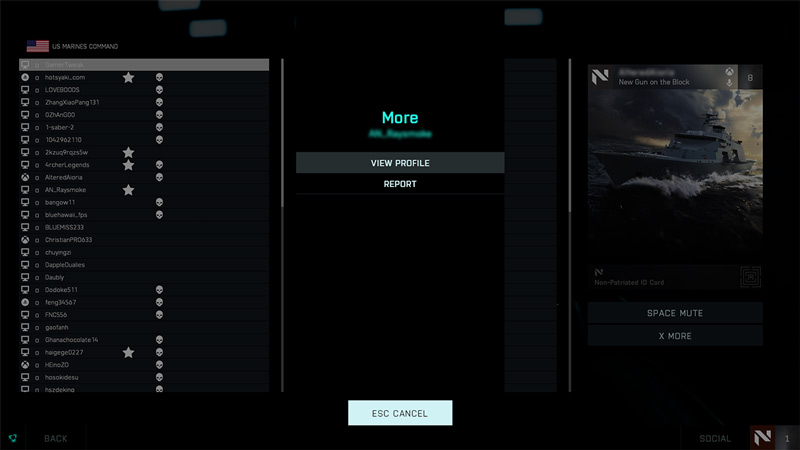
How to Play Battlefield 2042 with friends
- On the home screen click on the social button on the bottom right corner
- Here you can see all the members that are from your console or PC along with the recent players. Invite them to your party.
- Once you get your friends to the party you can play with them. You can only invite 4 people in a party.
- You can either add friends from your origin or steam account.

Does BF 2042 support crossplay?
The answer to this question is both “Yes and No”. It does have crossplay and you can enable it from the settings. But the game, won’t allow crossplay for making parties. But something to look forward to is that the game will support crossplay when it releases officially. As happening as this news is there is also a piece of bad news. While the full release of the game will support crossplay, but it won’t support cross-gen crossplay. So if you have a PS4 you can’t play with your friends who have a PS5.
That covers everything you need to know about how to add friends in BF 2042 and play with friends. If you like playing this game be sure to check out our other guide on how to add and change attachments in Battlefield 2042.

