Merging accounts in OW2 will allow players to transfer skins, emotes, achievements, statistics, credits, and more from Overwatch. But for many, the account merge in Overwatch 2 is not working and players fear losing years of progress, items, and more. Here are the possible reasons why and what you can do about it.
How to Fix Overwatch 2 Account Merge Not Working Issue
- The reason why progression and items like skins are missing in OW2 after merging is that it could be a bug or a server error. If this is the case, Blizzard will be actively working to resolve this issue. Since launch-day problems can be overwhelming for the devs and this seems to be a widespread issue, it’s best to stay patient until this issue is fixed from their end.
- If you haven’t confirmed the merge yet, make sure to double-check the accounts you are merging. That’s because you will only get one chance to merge console accounts.
- Note that only one account per platform can be linked. So, if you have two accounts on PC, Xbox, PS, or Switch, you can only merge ONE of them, so ensure that it’s the right one. More details here.
Adding to the merging issues are some occurrences where the accounts are merging on their own, leading to players losing progress and items instantly. Some are unknowingly merging wrong accounts which will also make players lose their hard-earned years of progression. For these reasons, you can submit a ticket via Blizzard Support.
Keep an eye on the bug report page of Blizzard forums for any official updates and discussions with fellow players.
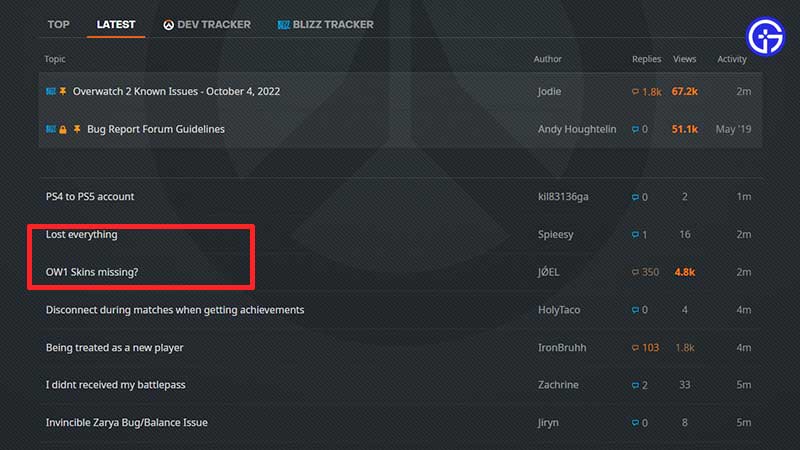
Here’s an update regarding the missing items, data and other problems with account merge:
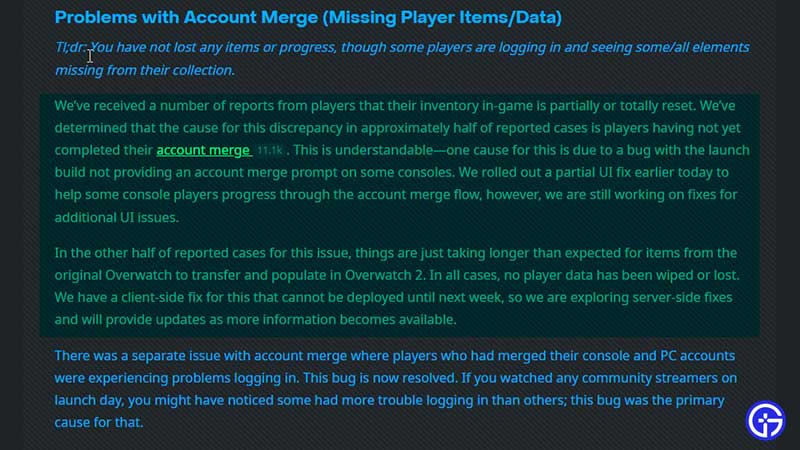
We’ve received a number of reports from players that their inventory in-game is partially or totally reset. We’ve determined that the cause for this discrepancy in approximately half of reported cases is players having not yet completed their account merge 11.1k. This is understandable—one cause for this is due to a bug with the launch build not providing an account merge prompt on some consoles. We rolled out a partial UI fix earlier today to help some console players progress through the account merge flow, however, we are still working on fixes for additional UI issues.
In the other half of reported cases for this issue, things are just taking longer than expected for items from the original Overwatch to transfer and populate in Overwatch 2. In all cases, no player data has been wiped or lost. We have a client-side fix for this that cannot be deployed until next week, so we are exploring server-side fixes and will provide updates as more information becomes available.
How to Change the Console Accounts Already Associated with Battle.net account before merging?
- As you click on the Account Merge option in OW2, you will see a new window with the title ‘Confirm your Account for Merge.’
- Check if the account is accurate or press the prompt to Switch Accounts, shown at the bottom of the screen.
If you have already merged your accounts, but want to unlink your console accounts, you can do so. But to link a new account to your Battle.net account, there’s a cooldown of 1 year.
That’s all about account merging not working in OW2. While you are here, check out the best controller settings to win games.

