In COD Modern Warfare 2 players will find a huge range of weapons to equip. Apart from the powerful weapons the game also has several pieces of equipment & attachments to improve the gun performance. Many players have already started the grind to unlock all the camos they can. If you are new to the game and unsure of which weapon you should pick then we’ll help you decide. In the game, players can always head to the Firing Range and try out all the guns they have in their loadout. Doing so will not only help you have a grip on the gun but also improve your aim accuracy. If you are unaware of the process to access & use Firing Range in COD MW2, then scroll down for the steps.
How to Access Firing Range in COD MW2?

Here’s how you can access & use the Firing Range in COD Modern Warfare 2 (MW2).
- First, launch the COD Modern Warfare 2 game.
- Next, head to the Weapons menu located at the top section of your screen.
- After that, click on the Multiplayer Loadout option.
- Then, select any Loadout and click on any Primary weapon.
- And now click on the Firing Range option located in the extreme bottom left corner of your screen.
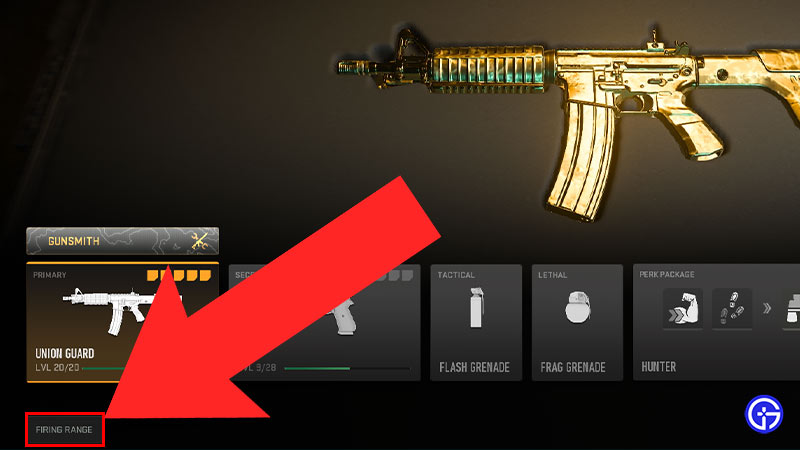
That’s how you can use the Firing Range in Call of Duty Modern Warfare 2 easily. However, if you are using a PC then you can cut down to the chase and directly head to the Loadout by pressing the F6 button. Now you can easily practice your aim with the help of the station available in the range. Players can even practice mount and shooting in the Firing Range. On the other hand, if you want to switch your Loadout then you can always do that by pausing the game. Doing so will bring up the option to switch Custom Loadout that you have added previously.
That sums up everything about how you can access the Firing Range in COD MW2 easily. While you are here check out how to hold the gun or aim sideways in the game. For more tips & tricks check out other Modern Warfare 2 guides.

