Discord started rolling out its new update – “About Me” as a beta feature to many users. So if you are wondering how to get the Discord About Me beta and how to add, change and edit your bio, here’s how to do it and if it’s available on Mobile as well.
How to Get Discord About Me Beta Feature (2023)
Can you get the About Me beta test? Well, Discord About Me beta is currently being given to users at random. Users are selected at random as it’s just in the beta testing phase. Unfortunately, you won’t be able to get this bio feature guaranteed even if you become an alpha or beta tester. Also note that if you have already received this feature then, do not become a Nitro user right away, as the ‘About Me’ beta feature will be disabled for you.
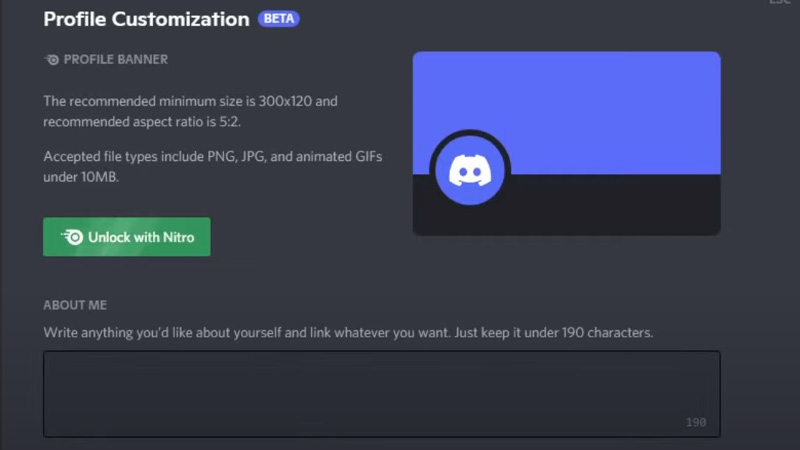
Discord About Me will be rolled out and available to all users in near future, but for now, it’s still in the beta test phase. So don’t worry, you will get it soon. There is no other way to obtain it rather than be randomly selected by the selection system.
How to Add, Change & Edit About Me Bio on Discord?
Here’s how to change About Me/Bio on Discord:
- Change About Me by clicking on your Profile Picture.
- You can locate it at the bottom left side of your screen.
- Click on About Me.
- Add emoji to your about me by clicking on emoji.
- Type your content in ‘About Me’, then click on Save.
To edit your ‘About Me’ section, follow the easy steps below:
- Click on your Profile Picture.
- Click on About Me.
- This will allow you to edit it.
- To clear your About Me, click on the X icon near your About Me.
How to Get About Me Bio on Discord on Mobile?
As of now, you can access the About Me feature of Discord only on desktop. We will update this article as soon as it’s available on Mobile as well.
That’s everything you need to know about how to get the Discord About Me Beta. If you want to know more tips and tricks make sure to check out our Discord Guides.

