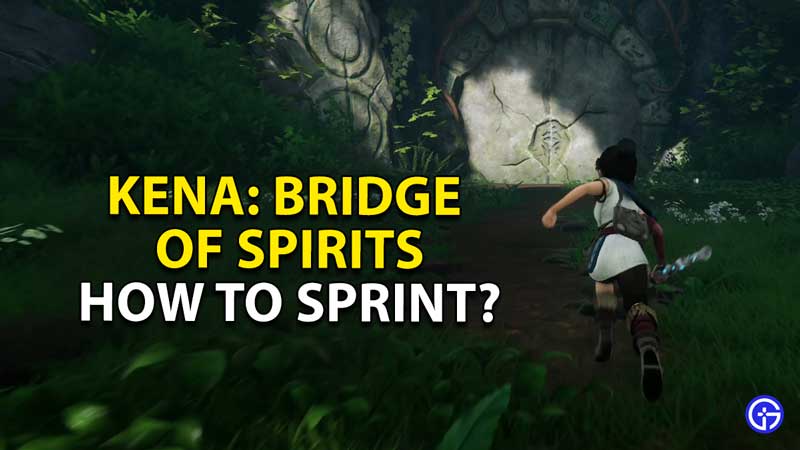Sprinting is one of the most important ways you can move around the vast map in Kena Bridge of Spirits. By doing so, you will be able to get from one point to another really quickly, instead of simply walking, which is quite slow and time-consuming. In this guide, we will show you how you can sprint in the game.
How to Sprint in Kena Bridge of Spirits?
To sprint in Kena Bridge of Spirits, you will need to press and hold the scroll wheel of your mouse when you play on PC. If you are playing the game on a PlayStation 4 or 5, you will need to press and hold the touchpad button on your controller (also known as the L button). Pressing the respective buttons will help you sprint with ease in and around the vast map that makes up a part of Kena Bridge of Spirits.
If you are unhappy with the default controls in the game, you’d be happy to know that you can customize the controls according to your choices and preferences too. To do so, you will first need to pause the game. Once the pause menu appears, click on Options.
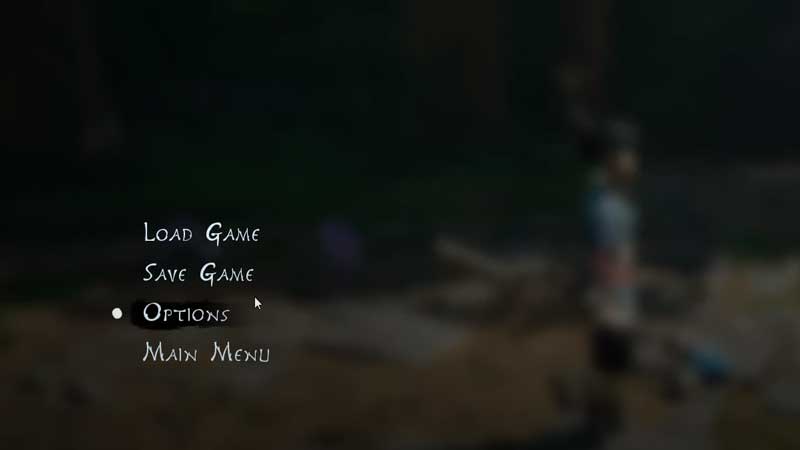
Now, click on the Controls option. In the Controls menu, scroll down towards the Control Remapping option and click on it. You will now find a long list of different actions in the game and their respective controls on both PC as well as console. Scroll over until you find the Sprint move.
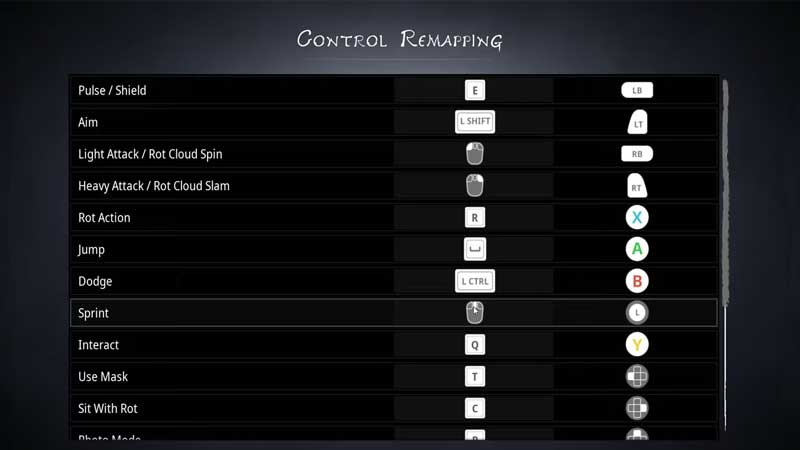
You can now change the controls according to your preference. Once you make the changes, you can head right back into the game and use the new controls.
Now that we know all about sprinting in the game, let us check out the different sprint moves you can use.
Sprint Attacks
There are two types of Sprint attacks you can use in Kena Bridge of Spirits. They are the Light Attack and Heavy Attack.
- To use the Light Attack, you need to press Light Attack whenever you sprint. Doing so will allow you to execute a quick sweeping attack.
- To use the Heavy Attack, you should press Heavy Attack while sprinting. By doing so, you will be able to pull off a powerful overhead attack.
You can also perform the Air Slam with the help of the Sprint Attack Heavy. You will need the heavy attack in order to pull of the Air Slam, which is an intensely powerful overhead attack.
These were the Sprint Attacks in Kena Bridge of Spirits, and this was all you need to know about sprinting in the game. As you can see, this is quite an easy move to implement when you play the game. The best part is the fact that you can also change the controls according to your choice.
Now that you know how to sprint, check out our guide on how to fix the mask bug in Kena Bridge of Spirits.