If you were a fan of the legendary Far Cry 3, you will be absolutely over the moon to know that you can now get your hands on this cult classic for absolutely free on PC! Yes, that’s right. The developers of the game, Ubisoft, have decided to let players play it for no cost. In this article, we will show you how you can get and play it.
How to Download & Play Far Cry 3 for Free on PC?
To get Far Cry 3 for absolutely free, you will first need to create a Ubisoft Connect account. If you do not have one right now, that is absolutely fine. You can just make one by heading to the Ubisoft Connect page.

Once you make it to this page and log in with your relevant account details, you should open up the Far Cry 3 giveaway page. Here, you will find a list of different gaming platforms. Click on the Ubisoft Connect tab.
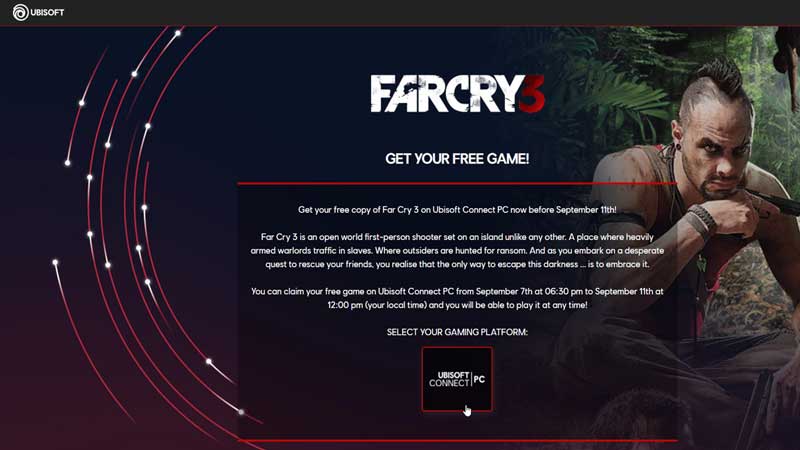
And that is it! You now have added Far Cry 3 to your PC for absolutely free. The only step left now is to install the Ubisoft Connect client onto your PC. Once you do so, you will be able to play the game.
For How Long Will the Game be Free?
The Ubisoft offer for Far Cry 3 begins on the 7th of September. This offer will run all the way until the 11th of September at 12:00 PM (your local time). Make sure you get your hands on the game during this period. Once the mentioned period expires, you will not be able to download the game for free. This makes it an absolutely unmissable opportunity for any gamer.
This is all you need to know about how to get Far Cry 3 for free on PC. Despite the game’s age, it still features an absolutely riveting storyline, a powerful villain, and decent enough graphics to keep even the best of gamers hooked for hours of intense gameplay.
How to Fix Far Cry 3 Free Not Working?
A lot of players have found that the free giveaway of Far Cry 3 by Ubisoft has not been working on their computers. This issue has left everybody rather frustrated, as the game’s giveaway has regenerated plenty of hype and nostalgic excitement. Players have received a message that says “This CD Key or Activation Code is not valid. Please try again”. This error is to do with Ubisoft’s activation system. Let’s check out how you can fix it.
The first step you can take to fixing this error is running the Ubisoft Connect application as an Administrator. To do so, first, make sure the application is not open. Then, head to the search bar in your Windows taskbar. Here, type ‘Ubisoft Connect’. Right-click on the resultant application. You will find a drop-down list of options. From here, click on Run as Administrator. Once you do so, try to open the application again. Then, head to the Games section, after which you should click on Far Cry 3 and add it to your library.
If this solution does not work, you need not worry. Thankfully, Ubisoft has already acknowledged the issue. They have announced that they are working on providing a fix to all of the players that have been inconvenienced by the error. You can expect to see a fix anytime now. You can also check out Ubisoft Support’s official Twitter page to receive constant updates with regards to the Far Cry 3 Not Working error.
Fortunately, this error looks like it will be solved very quickly, allowing you to enjoy this beautiful piece of gaming nostalgia without any stress!
With Far Cry 6 right around the corner, you should check out its system requirements.


