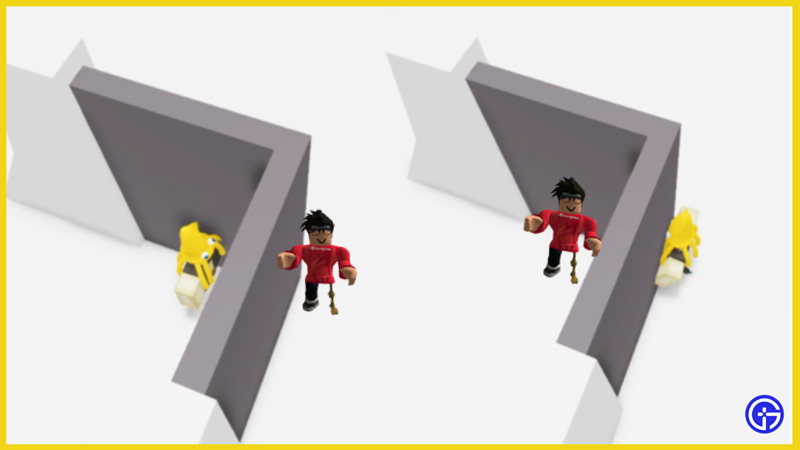The corner clip glitch in Roblox is one of the most utilized in-game glitches that players find intriguing and useful. The glitch was first detected in 2015 by players and it hasn’t dipped since. In this guide, we’ll walk you through all the steps required to execute a perfect corner clip glitch.
How to Use Corner Clip Glitch in Roblox
The corner clip glitch in Roblox involves players strategically placing themselves against a wall corner in-game in a manner such that they can walk through it. This doesn’t work for all walls but is still a very useful tool in Roblox. The walls you can walk through are mostly colorful. In order to walk through walls, you also need to ensure that they aren’t located outside the boundaries of the game. Additionally, these walls can’t lead to closed buildings either. Here’s how to corner clip in Roblox:
- Firstly, ensure that you’re zoomed out and in the third-person view.
- Now locate the wall corner you wish to walk through and angle your perspective such that your character’s face is placed against the wall.
- Furthermore, to ensure the corner clip glitch is done right, angle your camera as high as you can in the opposite direction to your character’s face in Roblox.
- If you’re certain you’ve executed this correctly, hold down “S” to make your character walk into the wall corner.
- In order to get this done right, quickly zoom in until your character is in first-person view and switches their stance position in the opposite direction, across the wall.
- This procedure may take some time for you to perfect. You’ll need to put in some practice to execute it smoothly.
That’s all there is to know how to do a Corner clip glitch in Roblox. We hope this guide was of assistance to you. If you liked it and love spending hours playing Roblox games, check out our guides and codes for them right here.