Who owns Discord and when was it made? These questions have probably been running in your mind for a long time. If you are a gamer, you are probably very familiar with Discord and its unique features. The app is still one of the most popular mediums of communication today. In this article, we will dive into these questions and discuss them.
Who is the Owner of Discord?
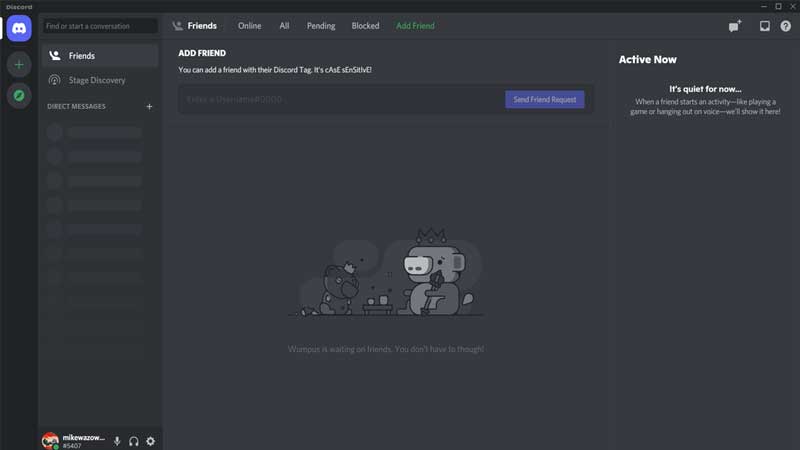
Discord was founded by Jason Citron and Stan Vishnevskiy. It was originally known as Hammer & Chisel Inc. Discord’s unique text and voice chat features were a part of “Fates Forever”, a game designed by Citron and Vishnevskiy. While the game failed to captivate audiences, its useful chat features found much love and success among gamers. The technology was preferred over the likes of Skype and Teamspeak.
When was Discord Made?
The success of the chat technology prompted Citron and Vishnevskiy to focus on developing it. The Discord technology began to find popularity and appreciation among many gaming subreddits. This led to a reorganization of the company, and on the 13th of May 2015, Discord was officially released to audiences. By the end of the year, the app had achieved 3 million users. This number further blew up to nearly 25 million in the year of 2016.
As the years progressed, the Discord userbase only kept growing. By the end of 2017, there were 90 million users of the app. In 2018, Microsoft announced that it would provide support for all users of Xbox Live. This announcement enabled Xbox users to communicate with their Xbox Live friends via Discord. This move further cemented Discord’s role as a useful chat application for gamers.
The year 2021 has seen Discord pitch itself as a chatting application not just for gamers, but for everybody. They have made this vision visible with their “Chat for Communities and Friends” motto. This vision has been reflected in the rise in non-gaming audience on the platform too.
If you liked this article, check out our Discord guides.


