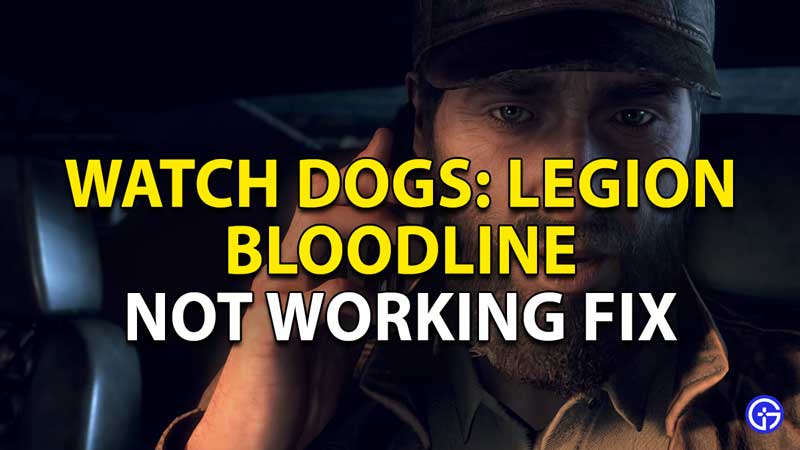A lot of you may have come across an issue that causes the Watch Dogs: Legion Bloodline to not work on Playstation & Xbox. The new DLC of the game has been released along with the Title Update 5.0. This update aims to solve any existing bugs or issues in the game. In this article, we will show you how to possibly fix this issue.
Watch Dogs: Legion Bloodline Not Working on Playstation & Xbox Fix

Check out how you can possibly solve this issue below:
- If you are a PS4 or PS5 player, you may have come across an issue that does not let you play Watch Dogs: Legion Bloodline.
- This issue occurs when players have purchase the season pass for the game, but cannot play the Bloodline DLC.
- Each time a player tries to play the DLC, they have been re-sent to the purchase page for the game.
- This issue occurs despite the fact players have already purchased the game’s season pass.
- Players are shown a message that states that the game is not for sale yet, or it might not be for sale anymore.
- A possible reason for this issue is the fact that players might be using the purchases page of the game.
- If you have already paid for the season pass, a possible fix to this rather frustrating issue is to head over to the PlayStation Store.
- Once you are here, go to the search option and enter Bloodline or Watch Dogs: Legion Bloodline.
- Entering these terms should show you the game in the PlayStation Store.
- Now, you can download the game from here.
- As mentioned earlier, if you have already paid for the game, you will not need to make any further purchases.
- You can now enjoy the exciting new Bloodline DLC in Watch Dogs: Legion on PS4 & PS5.
- If you are an Xbox Series X or Xbox One user, you can fix this issue by hard resetting your console. You can do so by shutting the device and unplugging it, before you plug it back and start it again.
- Alternatively, you can head to the “Manage Game and Add-Ons” menu located in the Xbox dashboard. You might find a small 10MB Bloodline download.
- Once you complete this download, you will be able to play the DLC on Xbox.
And that’s all you need to do to fix the Watch Dogs: Legion Bloodline not working on PS4, PS5, Xbox One and Xbox Series X issue. We hope that this solution helps you enjoy the return of Aiden Pearce and Wrench.
Now that you can comfortably play Bloodline, check out our articles on Watch Dogs here.