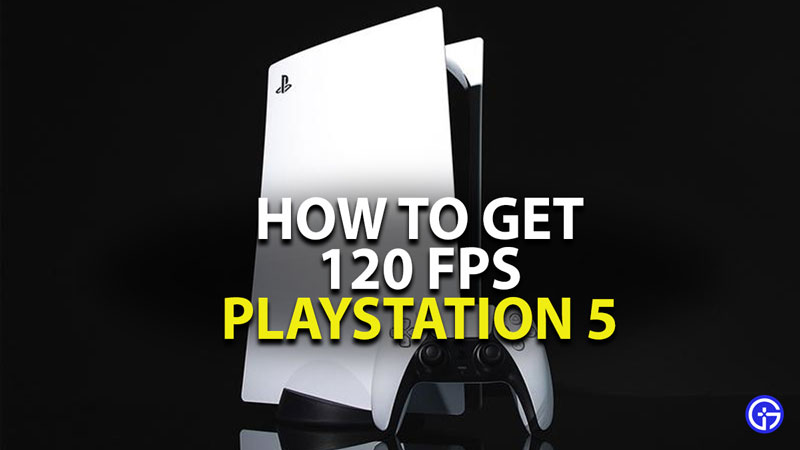Are you wondering whether you can get 120 FPS on your PS5? Gone are the days when you had to settle on low FPS if you owned a console over a PC. With the new generation of consoles like the PlayStation 5, you can play games on high FPS to enjoy those smooth transitions. Sounds too good to be true? This guide will tell you how to take your gaming experience on the PS5 to the next level.
How To Get 120 FPS on PS5

First things first, you will need a TV or a Monitor that supports 120 Hz and 120 FPS to make use of this feature. Old TVs with 60 FPS support will limit the framerates even if the console or game supports higher FPS. Another thing you will need is an HDMI 2.1 cable which is the minimum standard for 4K gameplay at 120 Hz. If you don’t have it then you’ll have to replace it with the same kind. Then, you’ll have to connect the Monitor to PS5’s HDMI 1 port and the 2.1 Output is enabled on your Monitor. Next comes the Settings on PS5.
To Get 120 FPS on your PS5, follow these simple instructions:
- Open your PS5 and go to Settings.
- Now navigate to “Saved Data and Game/App Settings” and select it.
- Scroll down to Game Presets and select it.
- Now under the “Performance or Resolution Mode” change the setting to Performance Mode.
- Go back to the Main Settings.
- Now go to “Screen and Video” and select it.
- Under Video Output, go down to 120Hz Output and select Automatic.
Games that Support 120FPS on PS5
Apart from the console’s settings, you’ll also have to check the in-game settings. That being said, here are all the titles that support 120 FPS on PS5.
- Borderlands 3
- Black Desert Online
- Bright Memory Infinite
- Call of Duty: Black Ops Cold War
- Call of Duty: Vanguard
- Call of Duty: Warzone
- Call of Duty: Warzone 2.0
- Centipede Recharged
- Destiny 2
- Devil May Cry V: Special Edition
- Dirt 5
- DOOM Eternal
- Fortnite
- Ghostrunner
- God of War Ragnarok
- GRIS
- Gunborg
- Hogwarts Legacy
- Jumanji: The Video Game
- Knockout City
- Monster Boy And The Cursed Kingdom
- Mount and Blade II: Bannerlord
- Neon White
- Nioh Collection
- Olli Olli World
- Quake
- Rainbow Six Siege
- Resident Evil 2
- Resident Evil 3
- Resident Evil 7: Biohazard
- Rocket League
- Rogue Company
- The Last of Us Part I
- The Legend of Tianding
- The Touryst
- Tiny Tina’s Wonderlands
- Tony Hawk’s Pro Sker 1 + 2
- Uncharted: Legacy Of Thieves Collection
While you’re here you should also check out How To Fix PS5 Error CE-107938-8 on your PlayStation 5 right here on Gamer Tweak.