Dolby Access is an app developed by Dolby to assist in getting the best high-quality audio and video at your place. While the app works flawlessly most of the time, recently users have been experiencing a hurdle while launching the app. In this, whenever the users open the app, Dolby Access is stuck on the loading screen for endless hours. Due to this, users are unable to access the application.
In this guide, we have compiled all the workarounds that can resolve this Dolby Access stuck on loading screen problem.
How to Fix Dolby Access Stuck on Loading Screen issue
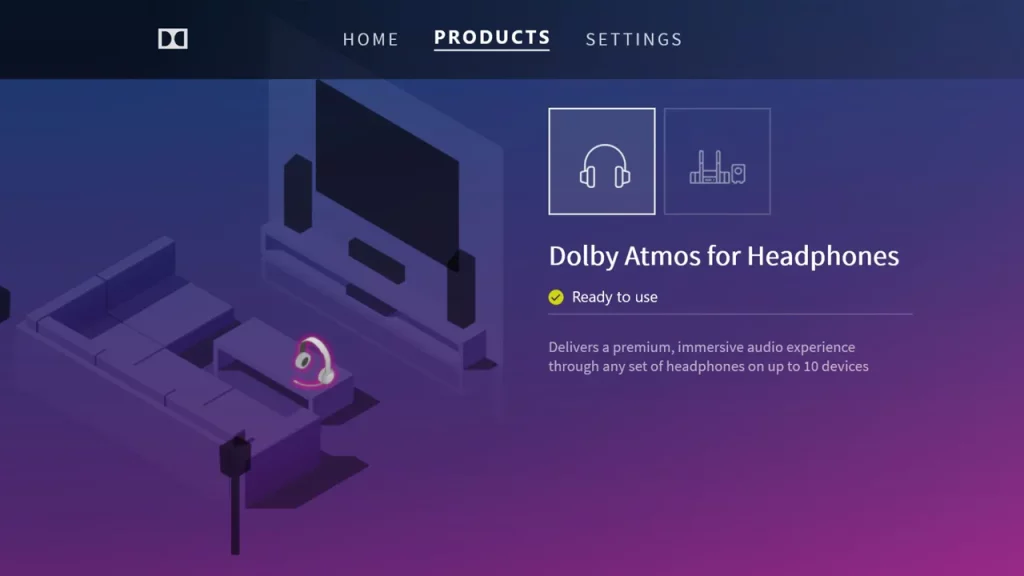
On a positive note, developers have acknowledged the Dolby Access stuck on the loading screen issue and notified to release the official patch soon. Until that happens, be sure to update the app to the latest version, and try out these workarounds to resolve this issue.
Check Internet connection
- Make sure you have an active and stable internet connection with decent speed.
- You can also try switching from Wi-Fi to Ethernet or vice versa.
Reset Dolby Access
Some Reddit users found resetting the Dolby Access app to fix the loading screen problem temporarily. There’s a good reason behind it, as the resting app makes all the settings default and fixes any corrupted temp file problem. Follow the below-given instructions below to do this.
- Press Windows + X on your keyboard to open the quick menu
- Select the Installed App and find Dolby Access in the list
- Then select Advanced Options by clicking on the 3 dots in the Dolby Access tab.
- Next, Advanced Options, click Reset and then confirm.
Uninstall and Reinstall
Reinstalling the app fixes the minor bugs and glitches that might be resulting in Dolby Access being stuck on the loading screen. This also refreshes the connection with the server and fixes any server-related issues.
If none of the above workarounds resolve the issue, you can contact Dolby Access Support for further assistance.
That’s everything you need to know about what to do if Dolby access is stuck on loading. If this was helpful, check out more such informative guides from our Tech section on Gamer Tweak.


