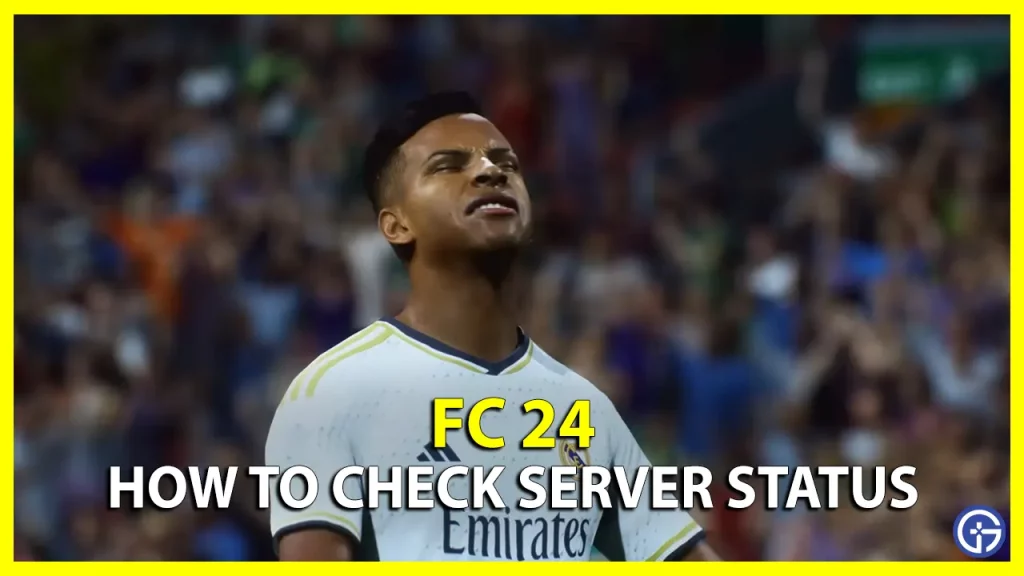FC 24 players are wondering if the servers are down for the latest installment of the EA Sports game and here’s our guide on how to check the server status. Players have reported about sudden server outages and maintenance that have disrupted their gaming time. While maintenance are usually scheduled and can be avoided, servers outages are not really in your hand. However, if you are looking to play the online modes like Ultimate Team and would want to be informed in advance, you should check out this guide.
How to Check EA FC 24 Server Status

The best way to check EA FC 24 server status is by checking into the official EA FC 24 X (Twitter) account. The developers usually notify about any server outages, issues, or maintenance right here. Having said that, it is possible that there might be some unforeseen issue that has not made its way onto the official account. In such cases, the best way to see if EA Sports FC 24 is down is by checking Downdetector.
Additionally, EA Sports and EA FC Direct accounts are also reliable sources if you want to check the server status. At the time of writing, the servers are working properly and they are not down. Having said that, keep in mind that this is subject to change anytime sooner or later.
Since Ultimate Team is one of the most famous FC 24 modes that players are waiting to hop on to, they cannot have maintenance or outages messing with their game time. If you are facing some kind of error, it’s best if you contact EA Support quickly. They are professionally poised to help you with any issues now that the Early Access is out and the full game to follow.
That’s all we have on how to check EA FC 24 server status. If you have just started the game and have encountered the Ultimate Team Not Working error, our guide should help you with that.