In Rainbow Six Siege, like other multiplayer games, the ranked system is used to list the players according to their skills rating. However, recently players have been unable to see the Rank display in the game due to the ranked system not working after the newest update in the game. This problem has left many players baffled and frustrated, wondering about its underlying causes and the solution. If you are experiencing the same problem of rank getting stuck, or not showing, follow this guide to learn about the possible fixes and more.
Why is Rainbow Six Siege Ranked not working?
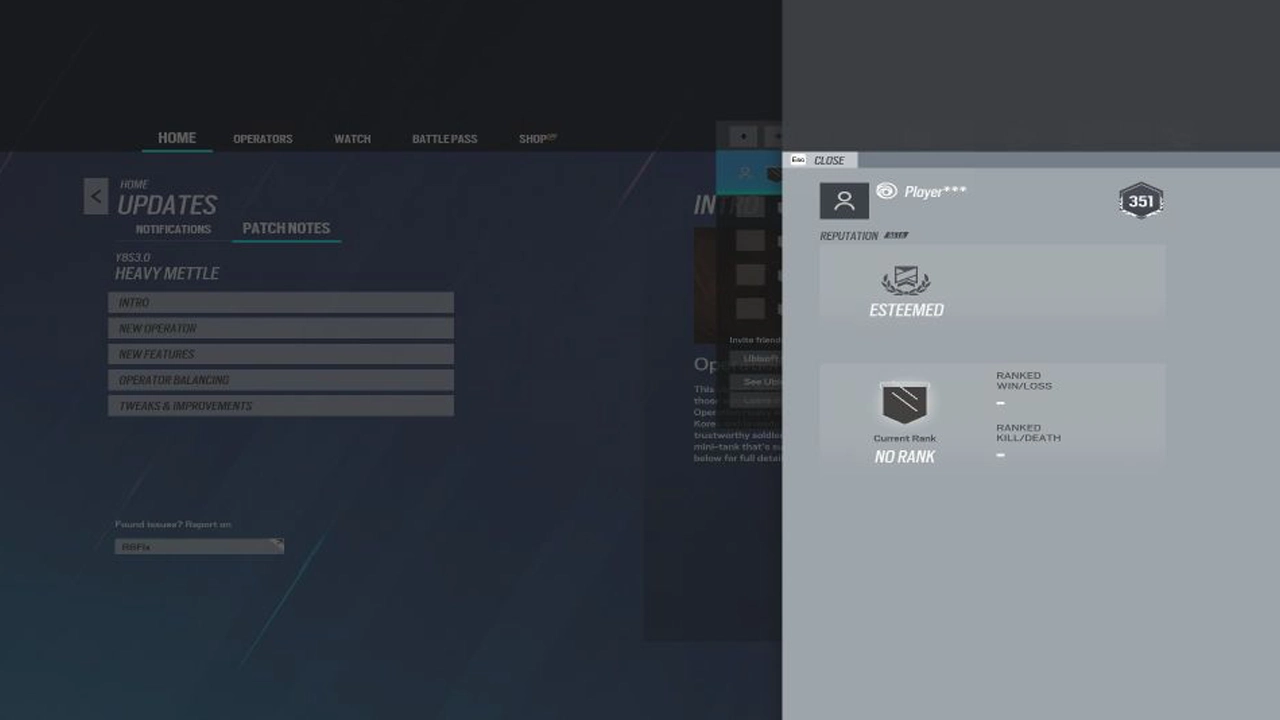
Well, there could be a few causes behind such errors, the most common reasons are:
- Server Overloading and Maintenance
- Bug and Glitches
- Game Maintenance
Below are a few other aspects of this problem and other possible solutions. While we can’t do anything about the server-related issue apart from waiting for the developers to address the difficulty, you can try to check your internet for any updates for the game.
Check Internet
This rank display issue could be due to network instability, therefore, the first thing always check for is your internet connection for any network fluctuations or slow speed. Slow internet speed can lead to game elements being unable to load properly. You can visit websites like fast.com to check your internet speed and stability.
R6S Server Status
Further, sometimes technical defects or server overloading for the game itself leads to temporarily unable services, You can try to check if the R6S server is working, or if it is down and undergoing maintenance. Here’s the link to check for the Service Status of Rainbow Six Siege.
Game Maintenance
One of the main reasons behind this could be from the developer’s end. As has happened before, the R6S team had to disable the system behind the ranked stats to fix connectivity instabilities, which were the consequence of recent game updates. This was later fixed within weeks with a fix patch. Hence, all you can do is wait for the fix patch from the developer’s end. Additionally, you can follow their Twitter account for updates on this.
That’s everything you need to know about the Rainbow Six Siege ranked not working error. If you find this guide helpful, check out our Rainbow Six Siege section only on our website Gamer Tweak for more guides, tips, and updates on this game.


