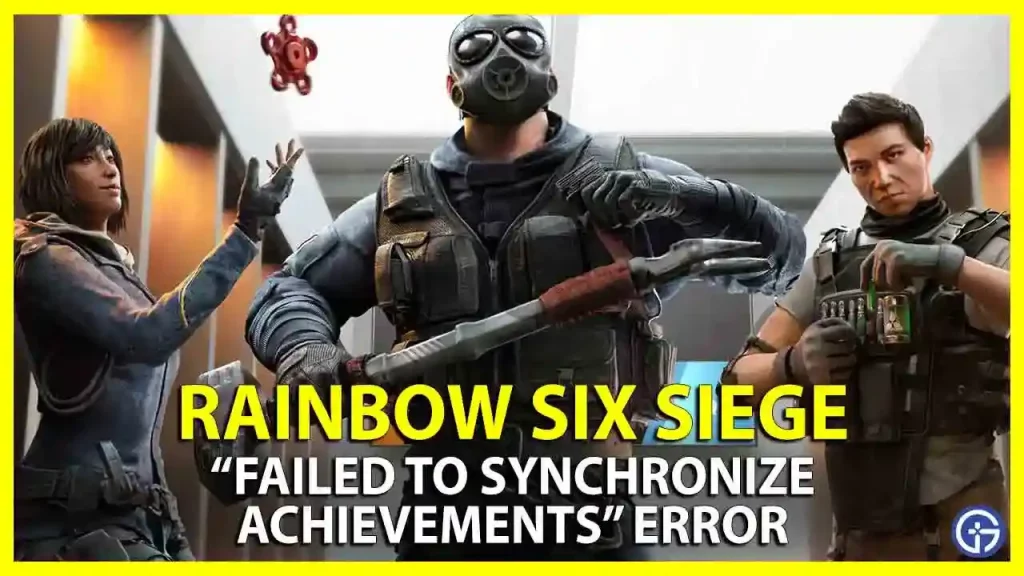Sometimes when players try to launch the Rainbow Six Siege game on their PC, they are greeted with an error message that states “Failed to synchronize achievements” along with “Cancel”, “Skip” and “Try again” options. If you click on “Try again” it will not do anything, and if you choose the “Skip” option then the game client will launch but still give an error message “Uplay is currently unavailable” with an error code 0-0x00000209. In this guide, I will provide you with some solutions to fix this Rainbow Six Siege launching error message on your PC.
Rainbow Six Siege “Failed to Synchronize Achievements” Error Fix
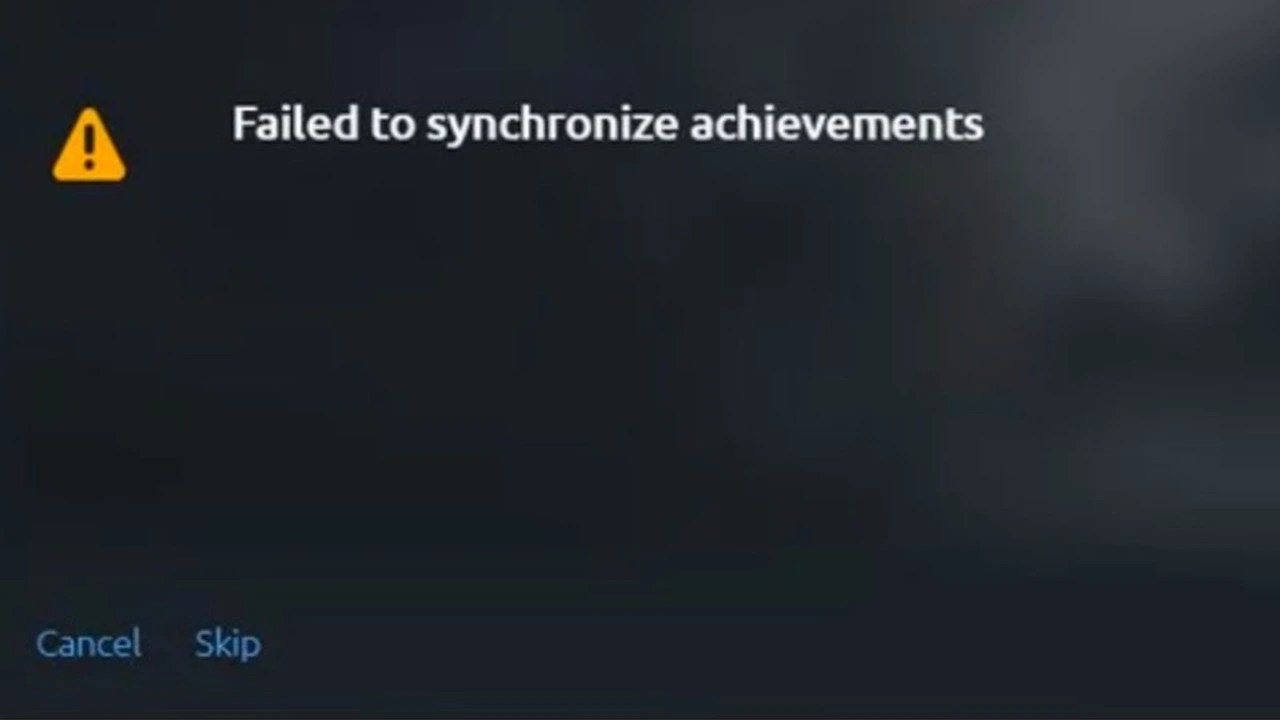
In order to fix the Rainbow Six Siege “Failed to Synchronize Achievements” Uplay version, you can try to check the integrity of the game files and see if that solves the issue.
1. Check the Integrity of the Game Files
- First, launch the Uplay client.
- Then click on Games.
- After that select the Rainbow Six Siege game that is giving the Failed to Synchronize Achievements error.
- Then click on Properties from the left side under the game’s Settings menu.
- Now, click on “Verify files”.
- If there are any update files available for the game, Uplay will try to download all these additional files, so wait for the verification process to finish.
- Finally, if you come across any corrupted files of Rainbow Six Siege, just download the files completely and then restart Uplay and launch the game without any error message this time.
2. Delete Useless Game Data Files from Uplay Client
After installing and downloading too many games on Uplay, sometimes your PC is bloated with too many useless game data files, so it is always good to keep them clean, below you will find the steps on how to do that:
- If the Uplay client is open, exit it completely.
- Then go to File Explorer on your Windows PC.
- Next, go to the following path to find the Spool file: %USERPROFILE%\AppData\Local\Ubisoft Game Launcher\Spool
- If you want, you can even back up the same Spool file and then proceed ahead to remove it.
- Finally, once you have deleted all the Spool files, open the Uplay client, launch the Rainbow Six Siege game directly from there, and see if the error is fixed now.
That is all you need to know about how to fix Rainbow Six Siege error message “Failed to Synchronize Achievements”. If you find this guide helpful, check out our Rainbow Six Siege section only on our website Gamer Tweak.