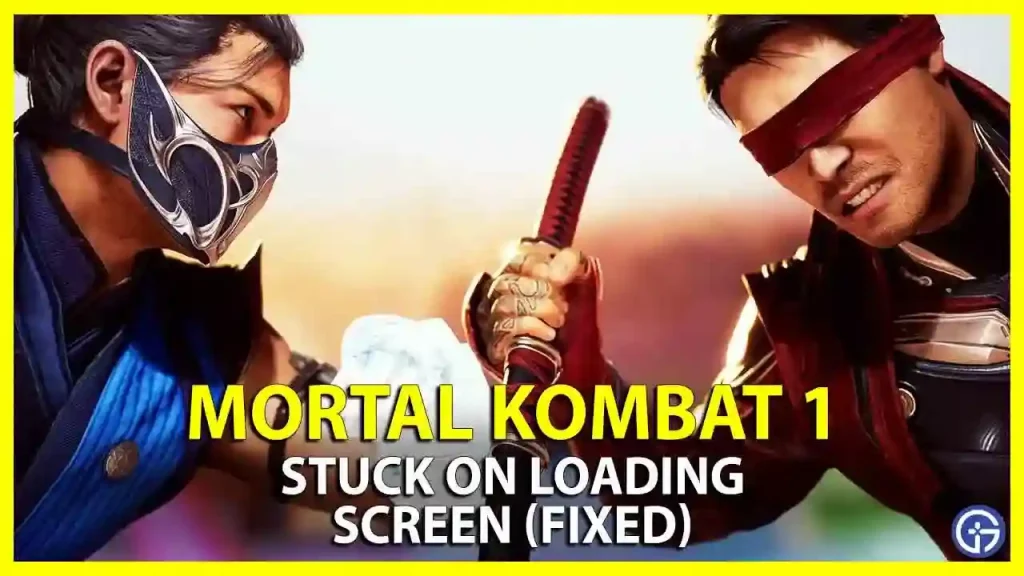Have you installed the latest Mortal Kombat 1 game on your PC and is it stuck on the loading screen for endless time? Worry not, as in this guide we will tell you different solutions to fix MK1 long loading times issue, such as updating the graphics drivers to the latest version, running the game in High Graphics Performance mode, and so on. You should also check that your PC meets the game’s system requirements so that you can enjoy the game to the fullest with its outstanding visuals and graphics. In any case, check out the complete tutorial below to fix the Mortal Kombat 1 long loading times issue right now.
How to Fix Mortal Kombat 1 Long Loading Times Issue

You can easily fix Mortal Kombat 1 long loading times issue by installing and playing the game on SSD (Solid State Drive), instead of launching it from HDD (Hard Drive). Many users have complained that while playing Mortal Kombat 1 on PC, the game often gets stuck on the loading screen forever and the only solution for this problem is to play and launch the game through SSD.
However, if playing through the SSD still doesn’t fix the issue, check out the other methods to fix the MK1 long loading times problem listed below.
1. Update the Graphics Driver
- First, right-click on the Start menu and click on Device Manager.
- A new Device Manager window will open.
- Here you have to click on the arrow next to Display Adapters to expand it.
- After that, right-click on the Graphics Card installed on your PC, whether Nvidia or AMD GPU.
- In the drop-down menu, click on Update driver.
- In the next window, select the option “Search automatically for drivers”.
- Follow the on-screen instructions given to install the latest video card drivers.
- Finally, once the installation is finished, restart your PC to take effect and then launch the game and check that the problem will be resolved.
2. Run Mortal Kombat 1 in High Graphics Performance Mode
- Click on Start menu > Settings.
- Then click on System and then on the right side Power option.
- After that click on the Power Mode drop-down menu and select “Best performance”.
- Now, click on System again and then click on the Display option on the right side.
- Scroll to the bottom and then click the Graphics option.
- Select Mortal Kombat 1 in the “Choose an app to set preference”.
- Then click on Mortal Kombat 1 and select Options.
- Check mark the option of High Performance.
- Finally, click Save and restart your computer to fix the loading issues with Mortal Kombat 1.
That’s everything you need to know about how to fix Mortal Kombat 1 stuck on loading screen issue. For more Mortal Kombat 1 Tips and Tricks, check out our other tutorials like how to get Shang Tsung, and MK1 Lore Changes and Roster List.