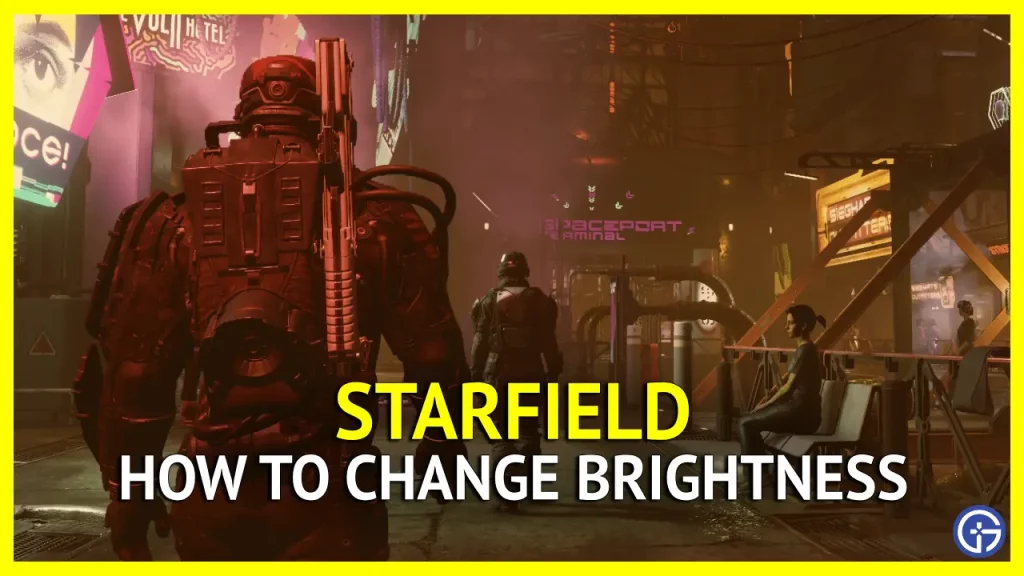Exploring the vastness of space in Starfield will be a breathtaking experience, but it’s important that players can customize the visuals to their liking. The darkness of space can seem intense on certain displays, so Bethesda wisely included options to adjust the in-game brightness. We’ll explain how to change brightness, gamma, and contrast settings in Starfield.
Change Brightness, Gamma, and Contrast Settings in Starfield

Currently, the game’s options menu has no dedicated brightness, contrast, gamma or other lighting settings. This is an oversight, considering how important these controls are.
However, limited lighting customization is possible through the Shadow Quality, Indirect Lighting, Volumetric Lighting, and Reflections settings in the game’s display menu. These may not provide precise enough control over brightness.
Try These Methods to Increase Brightness
While Starfield does not currently have dedicated brightness or lighting adjustment settings, there are a few ways to tweak the visuals on PC and Xbox to suit your preferences.
- On PC, Nvidia/AMD GPU users can access the Nvidia Control Panel / AMD Catalyst Control Center to directly change the brightness, contrast, gamma and other display settings. Search for and open the control panel, then navigate to the desktop color settings section to modify these values.
- For Xbox players, changing the brightness setting on your TV or monitor may help. You can also activate Night Mode in the Xbox system-level accessibility options. Within Night Mode, the Display menu allows adjusting the lighting level.
On September 13, Bethesda confirmed that the option to adjust brightness settings will be added to the game. The development team says it extensively tests and quality-assures Starfield’s visuals.
That’s all you need to know about changing the brightness in Starfield. To expand your knowledge, we have covered plenty of guides on Spaceships right here at Gamer Tweak. For more such informative content, be sure to take a look at our Starfield Wiki Guide.