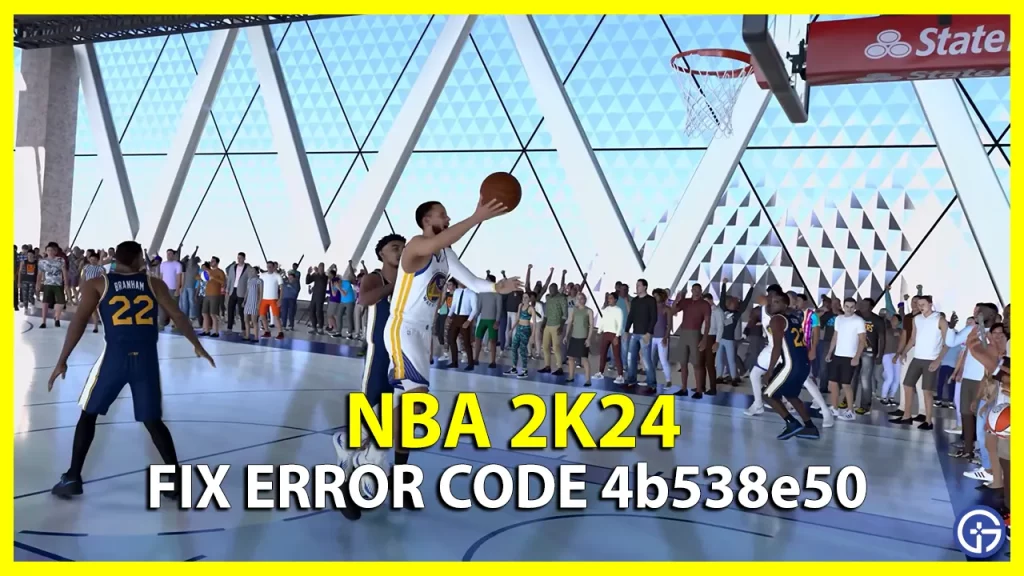The Error Code 4b538e50 is a recurring error from the past and with the launch of NBA 2K24, new players are getting to experience it. Since it takes away your gaming time, it’s not exactly the best of experiences. However, a few troubleshooting tips from the past is exactly what you will need to get rid of this error. So if you are facing troubles because of the Error Code 4b538e50, our guide should help you solve the issue quickly.
Key Points
- There is no permanent fix to NBA 2K24 Error Code 4b538e50.
- This is a recurring error that has been going since 2K20.
- The error seems to occur because you don’t have the latest download of the game.
- A few troubleshooting tips is all you will need to fix it.
NBA 2K24 Error Code 4b538e50 Troubleshooting Tips

The reason why you are getting the NBA 2K24 Error Code 4b538e50 is because you don’t have the latest data. Since the data is not up to date, players are facing troubles to get into the game. Additionally, this error also pops up due to server outages. It’s best if you check the NBA 2K24 Server Status first before going through the line of troubleshooting tips.
Download the Most Recent Update
Make sure that you have downloaded the most recent update of NBA 2K24. Head back to the game and check if there are any updates or downloads available. If so, you need to download that first and then try to play the game.
Account Email Confirmation Issue
This is also one of the reasons why players are getting the NBA 2K24 Error Code 4b538e50. Here’s how you can resolve it:
- Head to nba2k.com
- Click Sign In at the top-right of the screen.
- Next, enter your MyPlayer account name and password.
- When you log in successfully, this is an automatic verification of your account via the log in.
Number of NBA 2K Accounts Exceeded
The maximum number of NBA 2K accounts that can be created on a single console is 5. If players have created more than 5 accounts, then a security protocol is set in place that disallows server access to all NBA 2K accounts except for the first five accounts created on that specific console. This might also be one of the reasons why players are facing the NBA 2K24 Error Code 4b538e50.
Data is Out of Sync
Your 2K24 data might be out of sync which is why you may also face this error. If you have deleted the NBA 2K24 Reserved Space from your hard drive, you might find yourself with this issue. Once you start your game, select the Play Now option and allow your game to sit on that menu until you receive an update message. While it may take hours for your data to sync in, you should be able to resolve the NBA 2K24 Error Code 4b538e50.
Reinstall NBA 2K24
If updating the game does not work, you should try reinstalling NBA 2K24. While it may take a lot of time depending on your internet connection, it’s the only way for you to get rid of the error code 4b538e50.
Additionally, we also recommend you contact NBA 2K Support immediately if the error still persists. That’s all we have on how to fix NBA 2K24 Error Code 4b538e50. Since you are playing NBA 2K24, you might want to check out the Locker Codes while you are here at Gamer Tweak.