Steam Deck offers a max resolution of 1280×800 which is close to 720p. This handy gaming console has some of the big titles in its list and one of them is Armored Core 6. If you are playing this on Steam Deck then you must check the graphic settings below. Running it on High or Mid will consume maximum CPU and GPU causing fast battery drain and heating of Steam Deck. So here is a detailed guide on how to optimize AC6 Graphic Settings on Steam to get the best graphics on 800p.
AC6 Optimal Steam Deck Graphic Settings
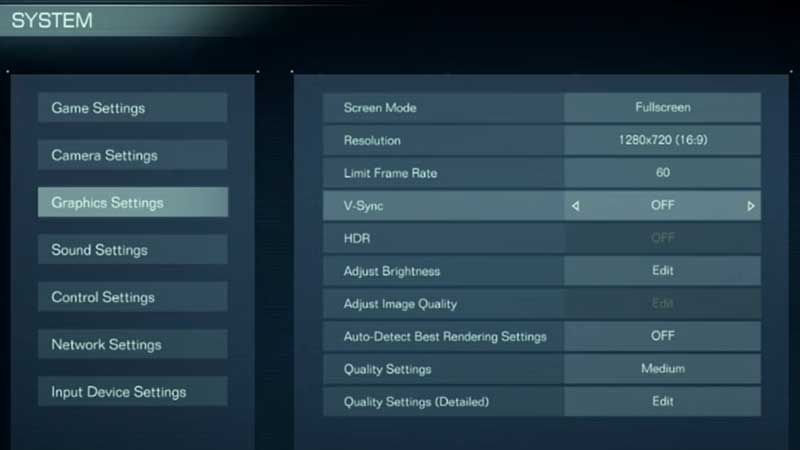
Most of the changes are in the Quality Settings (Detailed) section. Adjust the settings as mentioned below and you can reduce the CPU & GPU Consumption. Ram Consumption will be high here, but there won’t but a load on the system resources.
- Texture Quality: Medium
- Antialiasing: High
- SSA: Medium
- Depth: Off
- Motion Blur: Low
- Shadow Quality: Low
- Lightning Quality: Medium
- Effects Quality: Medium
- Volumetric Fog Quality: Medium
- Reflection Quality: High
- Water Surface Quality: High
- Shader Quality: Medium
Turn off V-Sync also. The above settings will give you decent gameplay and the graphic is also good. The best thing about the above settings is that it will not put much load but the CPU and GPU consumption will fluctuate based on the game scenes. Keeping the Quality settings to medium can also boost up the gameplay and provide around 30 to 50fps. The fps will not remain fixed due to Steam Deck’s form factor.
Anyhow AC6 looks good at 40FPS stable on Steam Deck. For this one more setting you can try it out but this time we will keep the Vsyn On and set the frame rate limit to 30.
- Limited Frame Rate: 30
- Quality Settings: High
- Refresh Rate: 60
- Allow Tearing: Enabled
This can consume more Steam Deck resources but will be able to give you some stable fps that will make the game look good. But if gameplay is your priority then focusing on getting a decent graphic with smooth performance matters. So this was how to get optimized graphic performance and stable fps on Steam Deck while playing AC6.
For more help, if you are playing this AC6 on PC then try out the guide on Best Graphics & Controller Settings. Due to large hardware, it is possible to get more than 100fps stable on AC6.


