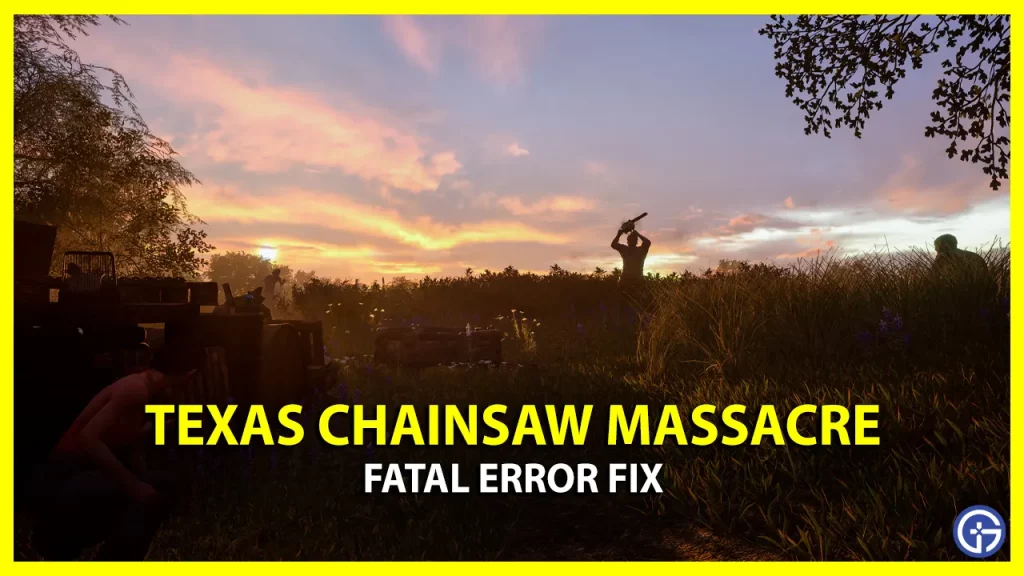Several Texas Chainsaw Massacre players need a fix for the Fatal not getting Exp error. Players everywhere are annoyed by this bug. When you get this error as the name explains, you do not gain exp. This is bad because this game can be very difficult at times. So putting all that time to get nothing in return definitely feels sour. Many have even reported that the levels are going backward. But using these generic fixes you should be able to play the game normally again.
How to Fix Texas Chainsaw Massacre Fatal Not Getting Exp Error
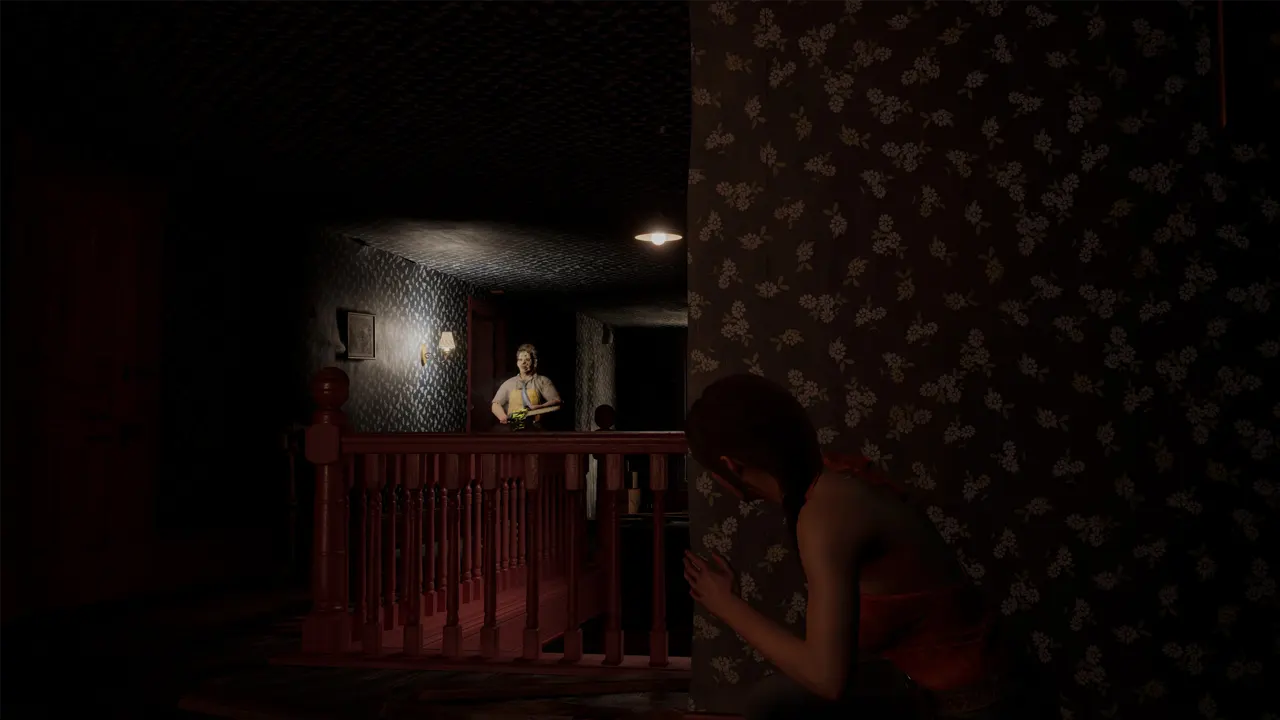
- Restart the game & Steam: Before trying any drastic fixes let us try with the easier things first. Simply restart your game and try playing to check if you get this error. If you do, then this time close the game and Steam, restart it, and launch the game from here. This should help you fix this error.
- Reinstall the game: While this isn’t the fastest fix considering the game’s size. But even the developers suggest to use this solution. You can check out their tweet here. Uninstall the game. Remove any game files that might have been left behind. Now do a fresh installation and the fatal or not getting error shouldn’t be a problem now.
- Verify game files: In case you don’t want to jump to the above fix. You can first verify the file integrity of Texas Chain Saw Massacre.
-
- Open Steam and go to your Library.
- Right-click Texas Chainsaw Massacre and click on Properties.
- Go to Installed Files and click on “Verify integrity of game files”.
- Steam will replace any corrupt files. Restart your PC now, and see if you still get the error.
-
- Update your Graphics drivers: Having older graphics drivers can also be the reason for you getting this error. You can look for your card’s drivers online on the official websites of Nvidia or AMD. Alternatively, you can also install them using GeForce Experience or AMD Radeon Software.
- Close background apps: Having multiple apps or even other games running in the background can affect the performance of Texas Chain Saw Massacre. Close all unnecessary apps and restart the game. You shouldn’t get this error now.
- Disable or Whitelist the game on your Antivirus: Another reason you may get this error is because your Antivirus thinking the game is malicious. The best way to fix it would be to temporarily disable the Antivirus. This should also help with its performance. But if you don’t want to do that then you can simply add this game to its whitelist to avoid possible crashes.
- Update the Game: If none of the above fixes work, then you should wait for them to release an update. Once a patch is out and you are on the latest version of the game, this problem should be solved for good.
That’s all on how to fix the fatal error in Texas Chain Saw Massacre and not getting Exp. For more help on other topics be sure to check out our Texas Chainsaw Massacre section.